WedgeRock
Royal Flush
Time sink, Level: Expert
Push Notifications are now active. You may see a message bar at the bottom of your screen to quick enable them.
FYPWhy does iOS not support the W3C Push API?
I had push notifications turned on for all of 20 minutes, no thank youmy phone was blowing up.
Very good. Thank you. I'm a funny guy, so I get lots of likes. The phone was exploding. I'll try again with the adjustment.Craig, you can adjust what you receive via Push in your Account -> Preference settings if that helps.
View attachment 238500
Remember, its important to warm up first, so you don't injure your shoulder patting yourself on the backVery good. Thank you. I'm a funny guy, so I get lots of likes. The phone was exploding. I'll try again with the adjustment.
I ALWAYS stretch before strenuous activity!Remember, its important to warm up first, so you don't injure your shoulder patting yourself on the back
@Tommy
Any known reason why I can't use my wheel scroll when using IE? It works fine in Chrome but my work prefers IE and it's become a huge nuisance.
I've got Windows 10 on a laptop, but I cannot abide.


I don't have that problem when typing, but when I try to insert a smilie, it takes up the whole dialog box where I am typing so I can't see where I'm placing it.Don’t know if this is my issue, or an issue with iOS. I can’t see what I’m typing when using my phone. The keypad is always in the way?
View attachment 247079View attachment 247080
Don’t know if this is my issue, or an issue with iOS. I can’t see what I’m typing when using my phone. The keypad is always in the way?
View attachment 247079View attachment 247080
Glad it’s not just me.I have the same problem as I usually use PCF while on my ipad/iphone. I feel like it’s a new issue but I did recently upgrade the OS so maybe it’s that.
WHERE IS MY OLD MAN COFFEE EMOJI?!?!?!?!?!
I don't have that problem when typing, but when I try to insert a smilie, it takes up the whole dialog box where I am typing so I can't see where I'm placing it.
You are not the dude.
Likes / Reactions
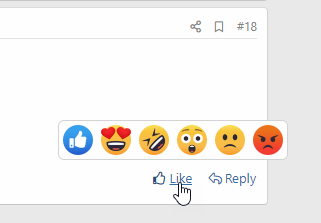
Are the different options not available when logged in on iPhones?There's been a lot of thread crapping going on lately. Post reactions allows users to get their point across without crapping up a member's thread. Please use them instead. Thanks.
