Edited to add recommendation from @MrCatPants
Maybe there is already a post dedicated to this, but I did not readily find it. Apologies if I am rehashing old ground.
Ran across some threads where chippers with color-blindness chimed in to state if a design was legible or not for them (super helpful info). Made me think we should all be more thoughtful in designing chips that are accessible to more players. There are a few color-blind simulators on the internet where you can upload your designs and photos to simulate various types of color-blindness. Here are a couple:
https://www.color-blindness.com/coblis-color-blindness-simulator/
https://pilestone.com/pages/color-blindness-simulator-1
But I am sure a simulator is not as accurate as real life. So, maybe folks who are color-blind and are willing to self-identify can volunteer on this thread to take a look at people's designs?
I ran a few images through the simulators including a Gemaco Tropicana set (with very similar spot patterns across chips) and my own design (with varying spot patterns). Some initial impressions I have (but I would love to hear from color-blind chippers who can confirm or correct my impressions):
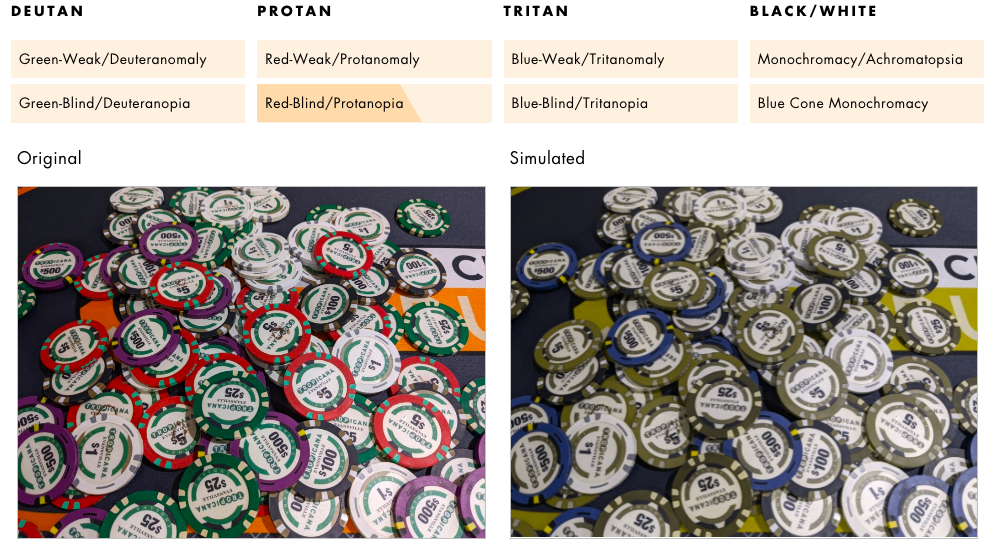
photo taken from Tommy's thread here: https://www.pokerchipforum.com/thre...hips-evansville-indiana-made-by-gemaco.93572/
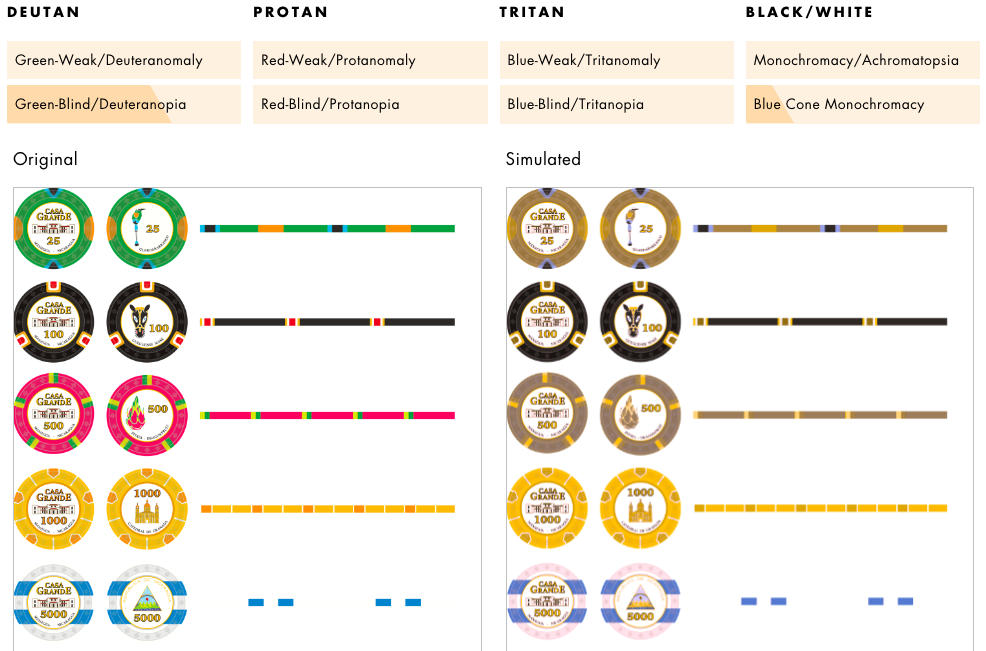
Image taken from my thread here: https://www.pokerchipforum.com/thre...k-and-a-designer-consult.106987/#post-2211443
Maybe there is already a post dedicated to this, but I did not readily find it. Apologies if I am rehashing old ground.
Ran across some threads where chippers with color-blindness chimed in to state if a design was legible or not for them (super helpful info). Made me think we should all be more thoughtful in designing chips that are accessible to more players. There are a few color-blind simulators on the internet where you can upload your designs and photos to simulate various types of color-blindness. Here are a couple:
https://www.color-blindness.com/coblis-color-blindness-simulator/
https://pilestone.com/pages/color-blindness-simulator-1
But I am sure a simulator is not as accurate as real life. So, maybe folks who are color-blind and are willing to self-identify can volunteer on this thread to take a look at people's designs?
I ran a few images through the simulators including a Gemaco Tropicana set (with very similar spot patterns across chips) and my own design (with varying spot patterns). Some initial impressions I have (but I would love to hear from color-blind chippers who can confirm or correct my impressions):
- Spot progressions help a lot.
- Bright colors that are distant from each other on the spectrum help (from @MrCatPants)
- Red/pink and green are hard to distinguish. It helps to use blue, yellow, white, or black spots on one but not the other (e.g. green 25 with yellow spots and red 5 with blue spots).
- Blue and purple are hard to distinguish. Maybe avoid them in the same set?
- Pink and red are hard to distinguish. Maybe avoid in the same set?
photo taken from Tommy's thread here: https://www.pokerchipforum.com/thre...hips-evansville-indiana-made-by-gemaco.93572/
Image taken from my thread here: https://www.pokerchipforum.com/thre...k-and-a-designer-consult.106987/#post-2211443
Last edited:
