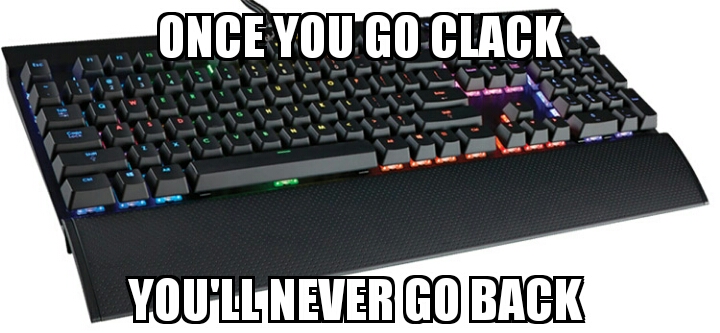You are using an out of date browser. It may not display this or other websites correctly.
You should upgrade or use an alternative browser.
You should upgrade or use an alternative browser.
Anyone else into mechanical keyboards? (1 Viewer)
- Thread starter catalyzeme
- Start date
atomiktoaster
Full House
I've thought about them but never taken the plunge. I wouldn't be able to drop the numeric keypad, that's for sure.
catalyzeme
3 of a Kind
My work keyboard still has a numpad, but at home I would really only use it for credit card numbers and phone numbers, and it probably only saves me about a second for each.I've thought about them but never taken the plunge. I wouldn't be able to drop the numeric keypad, that's for sure.
For me, the tradeoff for more space is worth it. The even smaller ones lack arrow keys, delete key, and F keys etc. too. F keys are simple enough with the function level and using an extra keypress for arrow keys is easy enough for general use, but playing a game with them is tough so I usually use the bigger ones.
Mental Nomad
Full House
I'm a fan of them, but no into them.
Side note - I type up to 80 wpm and am also a pianist. When I have a mechanical keyboard like an old steel IBM, other people are not into them.
Side note - I type up to 80 wpm and am also a pianist. When I have a mechanical keyboard like an old steel IBM, other people are not into them.
Chicken Rob
Full House
I have a few. All backlit as well. I have 2 Deck keyboards, with blue backlighting and Cherry MX Blue switches, and 2 Nighthawk keyboards with Cherry MX brown switches, one with purple back lighting, and one with a custom rainbow LED arrangement behind the keys. I'll get a pic of them later.
I really like the Brown keyswitches, and use the o-ring dampers. I tried the Razer with their new custom key switches. Didn't like it. Similarly, not a fan of the Red Cherry MX switches.
I really like the Brown keyswitches, and use the o-ring dampers. I tried the Razer with their new custom key switches. Didn't like it. Similarly, not a fan of the Red Cherry MX switches.
atomiktoaster
Full House
Even at home, I'll use a spreadsheet often enough to want one. I obviously don't put a lot of value on space savings, since this is my home KB (not my pic):


My work keyboard still has a numpad, but at home I would really only use it for credit card numbers and phone numbers, and it probably only saves me about a second for each.
For me, the tradeoff for more space is worth it. The even smaller ones lack arrow keys, delete key, and F keys etc. too. F keys are simple enough with the function level and using an extra keypress for arrow keys is easy enough for general use, but playing a game with them is tough so I usually use the bigger ones.
I'm a software developer who spends all day on a keyboard, and I'm currently using a Microsoft Natural Ergonomic 4000 (the split keyboard helps reduce/eliminate wrist pain). What's better/worse/different about a mechanical keyboard? Enlighten me since I'm too lazy to just Google it. 
Chicken Rob
Full House
The mechanical keyboards are better for gamers as the key switches are more durable, and better for touch typists as they allow you to develop a much finer keystroke that allows faster typing.
They come in all varieties. They make ergo mechanical keyboards, and mine are all standard 105 key layouts with num pads, F keys and arrow keys, standard 105 key layout. Look for Cherry MX key switches.
I am neither a gamer nor a touch typist, but I just like the feel of the mechanical switches. They feel better to me. And each key type has a different tactile feedback, and a different activation force. As a part time coder as part of my job, I like the browns.
They come in all varieties. They make ergo mechanical keyboards, and mine are all standard 105 key layouts with num pads, F keys and arrow keys, standard 105 key layout. Look for Cherry MX key switches.
I am neither a gamer nor a touch typist, but I just like the feel of the mechanical switches. They feel better to me. And each key type has a different tactile feedback, and a different activation force. As a part time coder as part of my job, I like the browns.
manamongkids
Full House
find me a keyboard that doesnt get full of dust, crumbs and random hairs/fuzz and I'll like it.
catalyzeme
3 of a Kind
A lot of people I've known in real life (gamers and non-gamers) seem to think mechanical keyboards are great for gaming (and only gaming) and I don't really know why, other than maybe the marketing by Razer. Durability, definitely, but a lot of the gamers I know like to buy new stuff more often than the stuff breaks anyway. I love mechanical keyboards and I only game occasionally, but I don't think they provide any practical advantage. I just like them because they feel nicer, and with the customization options can look much better too. Basically the same reasons I buy poker chips 
I'm not really a fan of the mechanical keyboard communities though so I don't participate in the geekhack forum or anything like that.
I'm a big fan of the Cherry MX clear, red, and blue switches. I am indifferent toward the browns, but I do use browns at work. I dislike typing on the blacks.
I'm not really a fan of the mechanical keyboard communities though so I don't participate in the geekhack forum or anything like that.
I'm a big fan of the Cherry MX clear, red, and blue switches. I am indifferent toward the browns, but I do use browns at work. I dislike typing on the blacks.
Mental Nomad
Full House
I'm a software developer who spends all day on a keyboard, and I'm currently using a Microsoft Natural Ergonomic 4000 (the split keyboard helps reduce/eliminate wrist pain). What's better/worse/different about a mechanical keyboard? Enlighten me since I'm too lazy to just Google it.
It's a blend of differences in tactile feedback and response.
In a mechanical switch, the action of the mechanism that makes the "contact" creates a physical and/or audible sensation during the press. Because of this, your finger "knows" when and where (along the stroke) the key was pressed - that is, exactly when the keypress signal was triggered. A softswitch made with a membrane, in comparison, feels 'mushy' and less 'certain,' because there's no response at the time the actual signal is sensed. The key still travels, but you can't "tell" where along the travel the keypress signal happens.
This matters for fine timing (in the case of a gamer trying to act at a certain time), but it also creates a sense of "sureness" in the typing, as well. This is a big part of what people mean when they say they "feel" better.
Also, some softswitch keyboards react strangely to things like pressing multiple keys at once; mechanicals usually resolve all the keypresses properly, but that's not because they're mechanical, that's because makers of (pricier) mechanicals are less likely to us cheap electronics.
Mechanicals also generally have better springs and often longer key travel; this does allow for faster and better-controlled repetition. This only matters for gamers and very fast typers. The better rebound may reduce strain for the typist, depending on their technique - striking a key that rebounds your finger is less tiring over time than pushing mushy buttons and having to pick your fingers back up, if you're used to striking the keys, as opposed to touching them.
Chicken Rob
Full House
And here you can see that some have the tactile feedback, and some don't. Here are animations of how the different switches work:





These don't highlight the different force actuations though...





These don't highlight the different force actuations though...
Mr. Cheese
Full House
I've got a Razer Lycosa that I've had for about 6 years now and I love it. I don't know if that is what constitutes a "mechanical" keyboard but either way I love that thing. I love that everything is back lite so its easy to see at night.
Chicken Rob
Full House
Razer Lycosa: not mechanical.
maxim_666666
Flush
Mental Nomad
Full House
And here you can see that some have the tactile feedback, and some don't. Here are animations of how the different switches work:
These don't highlight the different force actuations though...
To be fair, all of those have some tactile feedback during the stroke - just some are very light. Others are intentionally designed for additional/alternative tactile feedback.
Hmm, except for that middle one in black, which appears to be trying to minimize it...
All of these are mechanicals... the alternative type has a sensor at the bottom that is struck at the bottom of the stroke.
Mechanicals feel more like a piano, to me - on a piano, the note isn't caused by bottoming out to the keybed. Rather, the hammer is thrown during the stroke. In mechanical keyboards, the key is triggered during the stroke, not at the bottom. So mechanical keyboards feel more "natural" to me, since I grew up playing piano from a young age.
iBetOnEverything
Two Pair
maybe the marketing by Razer.

What marketing?
Love this keyboard, only downfall is that it' really loud. I'm pretty sure I win most online games I play because my opponents think it's gunfire.
Proof of Gunfire: https://soundcloud.com/cb00gie/qwer
Similar threads
- Locked
Ends 04-07-24 at 9:00 PM Eastern Time
- Replies
- 11
- Views
- 426
- Replies
- 10
- Views
- 772