Any updates on this?Just so happens that I have been working on integrating a paid SMS option into the invite tracker. I’ll try to have it posted soon for anyone interested to try.
You are using an out of date browser. It may not display this or other websites correctly.
You should upgrade or use an alternative browser.
You should upgrade or use an alternative browser.
Resource InviteTracker (3 Viewers)
- Thread starter Al Azouri
- Start date
divinerites
Pair
1 - Thanks for this advice. Did the trick.EDIT: It's ok, I had to go into the hidden VARIABLES tab and update the date format in the WEB OPTIONS field.
2 - I made some attempts to translate (in French) the differents tabs but seems that some things are hard coded in the code/functions. Befor I'm digging the rabbit hole, do you have any plan to make it work properly with other languages ? If not I'll try to document what I've done (If I ever succeed)
3 - In France we do not have this 012345678@att.com thing for MAIL2SMS. So I looked for paid services but they work as this : use an account email they give and put SMS number in subject + text in content. Same thing. Any plan to go this road before i (still) dig the rabbit hole ?
Anyway thnaks a lot this is a very well thought system. Will be usefull for me I think
divinerites
Pair
>
In fact it didn't. It broke my dashboard. Will restart from scratchEDIT: It's ok, I had to go into the hidden VARIABLES tab and update the date format in the WEB OPTIONS field.
Al Azouri
3 of a Kind
Sorry I have not been able to devote much time to this. It’s still on my wish list.Any updates on this?
Al Azouri
3 of a Kind
I’ll look into #3. It might be doable without too much effort. What’s the name of the service you’re looking at?1 - Thanks for this advice. Did the trick.
2 - I made some attempts to translate (in French) the differents tabs but seems that some things are hard coded in the code/functions. Befor I'm digging the rabbit hole, do you have any plan to make it work properly with other languages ? If not I'll try to document what I've done (If I ever succeed)
3 - In France we do not have this 012345678@att.com thing for MAIL2SMS. So I looked for paid services but they work as this : use an account email they give and put SMS number in subject + text in content. Same thing. Any plan to go this road before i (still) dig the rabbit hole ?
Anyway thnaks a lot this is a very well thought system. Will be usefull for me I think
divinerites
Pair
HEllo thanks for the response.I’ll look into #3. It might be doable without too much effort. What’s the name of the service you’re looking at?
It is : smsfactor.com
"Simply send your SMS as you would an e-mail.
Simply send your message to the address given below, with the recipient's phone number as the subject and your message in the body of the e-mail.
You can send SMS messages to several contacts, separating the numbers with a semicolon."
address is something like abcdefghi-marketing@mail2sms.smsmarkt.com
and there is some options for authorised senders, etc ...
The SMS2MAIL page is here : https://www.smsfactor.com/
Al Azouri
3 of a Kind
Al Azouri updated InviteTracker with a new update entry:
Version 3.4 Released
Read the rest of this update entry...
Version 3.4 Released
There are three updates to this version.
1. You can now pick your date format to be Month/Day or Day/Month
2. You can now configure a delay between each message being sent to try to avoid MMS/SMS gateways from thinking you are spamming.
3. I introduced a new [CellPhone] token to allow you to personalize the subject line or the body with the cell phone number of your guest.
Read the rest of this update entry...
Al Azouri
3 of a Kind
HEllo thanks for the response.
It is : smsfactor.com
"Simply send your SMS as you would an e-mail.
Simply send your message to the address given below, with the recipient's phone number as the subject and your message in the body of the e-mail.
You can send SMS messages to several contacts, separating the numbers with a semicolon."
address is something like abcdefghi-marketing@mail2sms.smsmarkt.com
and there is some options for authorised senders, etc ...
The SMS2MAIL page is here : https://www.smsfactor.com/
The changes I made to v3.4 may help you.
There is a new [CellPhone] token you can use in the subject line. So what you could try is to enter each persons cell phone number in the Cell Phone Column, and enter the services' email address in the email column. Then when you craft you email template just insert [CellPhone] where you need the actual cell phone number to go. You'll have to send as email but it will go as a text using your paid service.
Hope this works for you.
Al Azouri
3 of a Kind
Version 3.4 now has support for date formats in Settings.Hi. This looks super useful. I'm in the UK and I've got the dates formatted to the UK DD/MM/YYYY format, but the [DATE] variable in the invite comes out as the US variant (MM/DD/YYYY). Am I missing something blindingly obvious here? For example is there a way to format *all* dates within a google sheets spreadsheet?
EDIT: It's ok, I had to go into the hidden VARIABLES tab and update the date format in the WEB OPTIONS field.
divinerites
Pair
hey !! Fantastic and quick !!Hope this works for you.
Will try it asap.
What is the best way to upgrade from 3.3 to 3.4 without loosing my setup (players, messages, etc ...) ?
Al Azouri
3 of a Kind
Unfortunately, no easy way. You just have to cut and paste all your stuff.hey !! Fantastic and quick !!
Will try it asap.
What is the best way to upgrade from 3.3 to 3.4 without loosing my setup (players, messages, etc ...) ?
Al Azouri
3 of a Kind
Someday I’ll look into doing an export import wizard.
It’s a PITA for me too every time I want to upgrade.
It’s a PITA for me too every time I want to upgrade.
divinerites
Pair
Hello @Al Azouri
I upgraded to v3.4 and started to update settings. I encounter some problems :
- The dd/mm vs mm/dd option do not seems to work (see screenshots). This is with local settings = USA.
- When I try to change the local parameters from USA to France to see if it is related I get a dashboard full of #ERROR on each calculated cell.
- I rebuild the dashboard after any change in settings.
Any advice about what I am doing wrong for this ?
Will now try the SMS ...
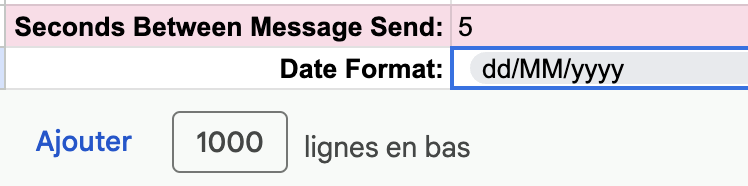
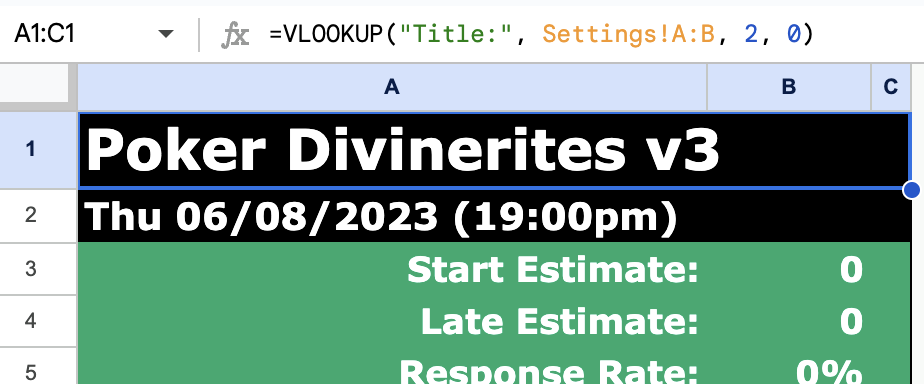
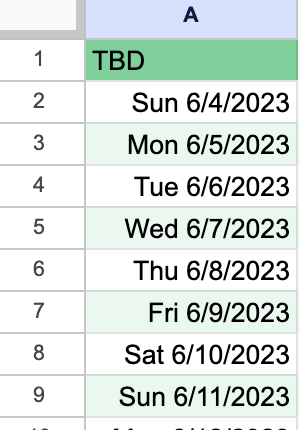
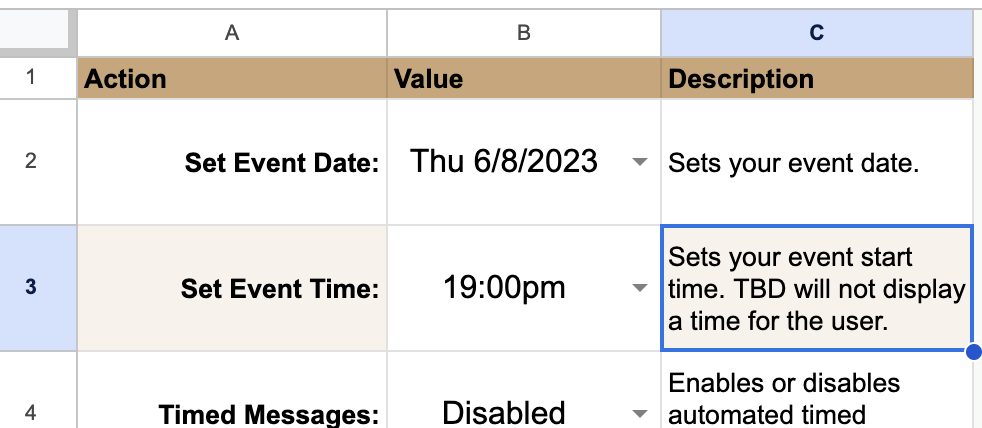
I upgraded to v3.4 and started to update settings. I encounter some problems :
- The dd/mm vs mm/dd option do not seems to work (see screenshots). This is with local settings = USA.
- When I try to change the local parameters from USA to France to see if it is related I get a dashboard full of #ERROR on each calculated cell.
- I rebuild the dashboard after any change in settings.
Any advice about what I am doing wrong for this ?
Will now try the SMS ...
divinerites
Pair
Problem sending SMS. The "MSG-Invite" tab is stuck in sending state.
Google says invalid email.
And not sure why there is a CC in the mail.
Let me know if you want me to test further.
And how to "de-stuck" the "MSG-Invite" tab
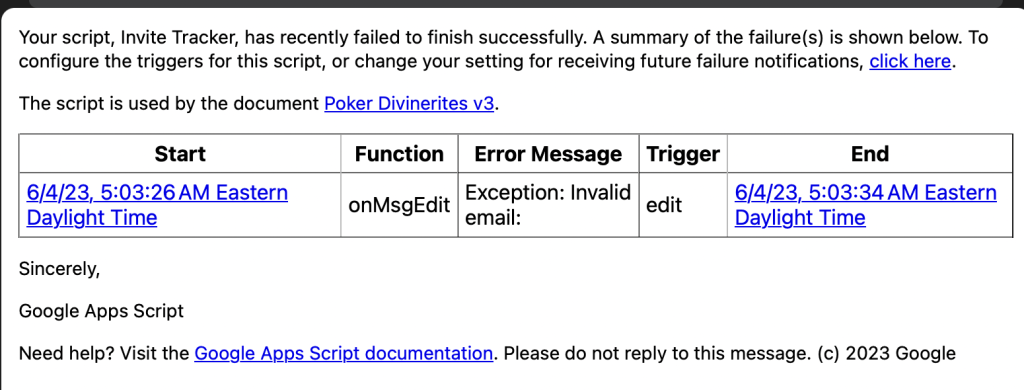
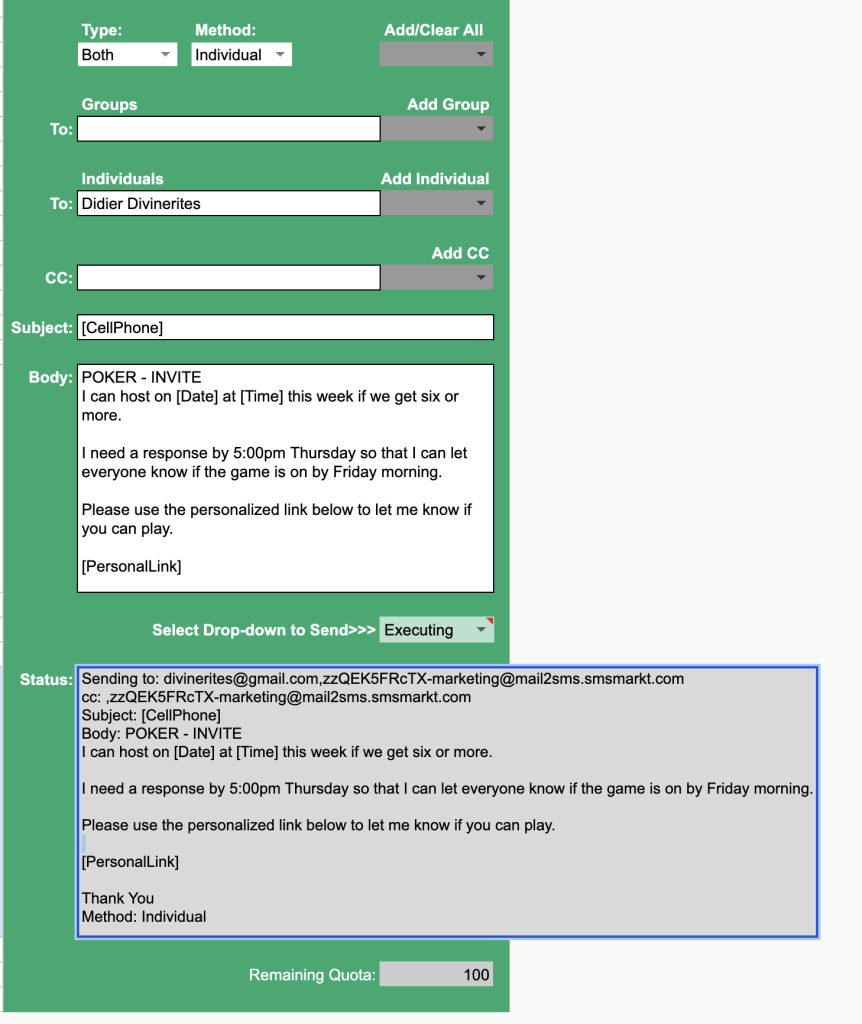

Google says invalid email.
And not sure why there is a CC in the mail.
Let me know if you want me to test further.
Last edited:
divinerites
Pair
Mmmm . 2 things.
1 - Maybe the email problem is related to the fact that the service do not work on sunday.
2 - But I think there is a flaw in SMS logic in this case.
We need 2 different informations :
- The general email to send to for SMS2MAIL. Something like "abcdefghi-alert@mail2sms.smsmarkt.com"
- The real phone number to put in Subject. You gave [CellPhone]. But we still have only one column in the guest. Do I miss something ?
1 - Maybe the email problem is related to the fact that the service do not work on sunday.
2 - But I think there is a flaw in SMS logic in this case.
We need 2 different informations :
- The general email to send to for SMS2MAIL. Something like "abcdefghi-alert@mail2sms.smsmarkt.com"
- The real phone number to put in Subject. You gave [CellPhone]. But we still have only one column in the guest. Do I miss something ?
divinerites
Pair
Mmmmm, nope, the mail error is not related to that. I used an other mail2sms allowed on sunday. Works directly from my mail but fails on Google. Strange.
I also tried to fool the spreadsheet logic by :
- putting real phone number in "phone number"
- creating a fake guest (ZZ-MAIL2SMS) with the generic email for sms2mail and put this guest in copy.
But we got the same "invalid email".
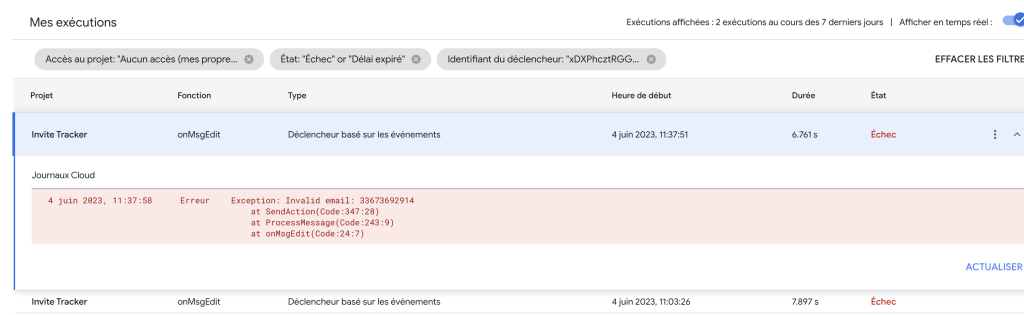
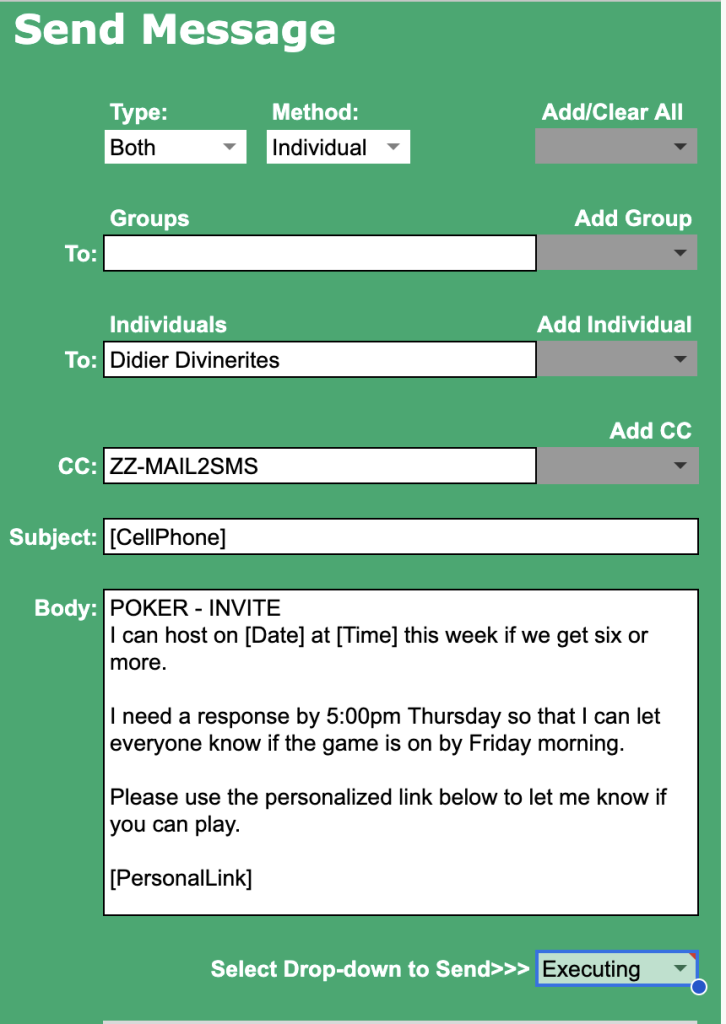
I also tried to fool the spreadsheet logic by :
- putting real phone number in "phone number"
- creating a fake guest (ZZ-MAIL2SMS) with the generic email for sms2mail and put this guest in copy.
But we got the same "invalid email".
divinerites
Pair
OK Gmail error do NOT seems related to the mail2sms email itself (no gmail error if I send just an email to this address with your form).
May be the "comma" in address ? Not sure.
May be the "comma" in address ? Not sure.
Last edited:
Al Azouri
3 of a Kind
Hello @Al Azouri
I upgraded to v3.4 and started to update settings. I encounter some problems :
- The dd/mm vs mm/dd option do not seems to work (see screenshots). This is with local settings = USA.
- When I try to change the local parameters from USA to France to see if it is related I get a dashboard full of #ERROR on each calculated cell.
- I rebuild the dashboard after any change in settings.
Any advice about what I am doing wrong for this ?
Will now try the SMS ...
View attachment 1145619
View attachment 1145620
View attachment 1145621
View attachment 1145622
Thank you for testing and your great feedback with screenshots.
I think I fixed this.
Unfortunately you'll need to redownload the sheet to get the update.
You will still need to set the parameters to France and you'll also need to change the date formatting for the cells in the Dates tab, but after that it should work.
If you want to avoid going through setting up a new sheet you could edit the App Script directly.
The fix is in line 33 of BuildDashboard.gs. The new line should read:
range.setValue('=text(Admin!B2, "DDD " & VLOOKUP("Date Format:", Settings!A:B, 2, 0)) & if(Admin!B3="TBD", "", " (" & Admin!B3 & ")")');
Al Azouri
3 of a Kind
Try changing Type to E-mail only.Problem sending SMS. The "MSG-Invite" tab is stuck in sending state.
Google says invalid email.
And not sure why there is a CC in the mail.
Let me know if you want me to test further.
And how to "de-stuck" the "MSG-Invite" tab
View attachment 1145624
View attachment 1145625
View attachment 1145626
(Your message is technically going to the email address in the email column, and you are adding the cell phone number in the Subject field)
Al Azouri
3 of a Kind
And not sure why there is a CC in the mail.
I don't like that. Something's not right here. If you want to share your document with me I can troubleshoot that. I need to get a look at your Guests table.
divinerites
Pair
OK. No problem. Will invite you (not sure how to do it tho)I don't like that. Something's not right here. If you want to share your document with me I can troubleshoot that. I need to get a look at your Guests table.
divinerites
Pair
Yes I can do that, but i will only be able to send SMS via mail. Not a great problem tho.Try changing Type to E-mail only.
(Your message is technically going to the email address in the email column, and you are adding the cell phone number in the Subject field)
But I think this use case need a new setup field "fixed adress email for MAIL2SMS with phoneNumber in subject".
divinerites
Pair
No worries mate. This now quite easy and I'm used to do that nowUnfortunately you'll need to redownload the sheet to get the update.
Will try the fix tho.
I guess I have to republish a new version. Right ?
And THANKS for your reactivity ...
Al Azouri
3 of a Kind
No need to republish in this particular case. But you might just as well do it.No worries mate. This now quite easy and I'm used to do that now
Will try the fix tho.
I guess I have to republish a new version. Right ?
And THANKS for your reactivity ...
Al Azouri
3 of a Kind
I hear ya, but I’m trying to keep it generic enough for everyone.But I think this use case need a new setup field "fixed adress email for MAIL2SMS with phoneNumber in subject".
You can always add a second coma delimited address in the email column. The only downside is the the recipient will also see their phone number in the subject.Yes I can do that, but i will only be able to send SMS via mail. Not a great problem tho.
divinerites
Pair
I can confirm that line change works fine. Thanks.The fix is in line 33 of BuildDashboard.gs. The new line should read:
range.setValue('=text(Admin!B2, "DDD " & VLOOKUP("Date Format:", Settings!A:B, 2, 0)) & if(Admin!B3="TBD", "", " (" & Admin!B3 & ")")');
You will still need to set the parameters to France and you'll also need to change the date formatting for the cells in the Dates tab, but after that it should work.
I can confirm that if I change the locale to france => #ERROR on dashboard.
But no pb I'll keep USA for the moment.
divinerites
Pair
@Al Azouri million thanks for the help and live debug.
I now have a working setup. For others this is what needs to be done :
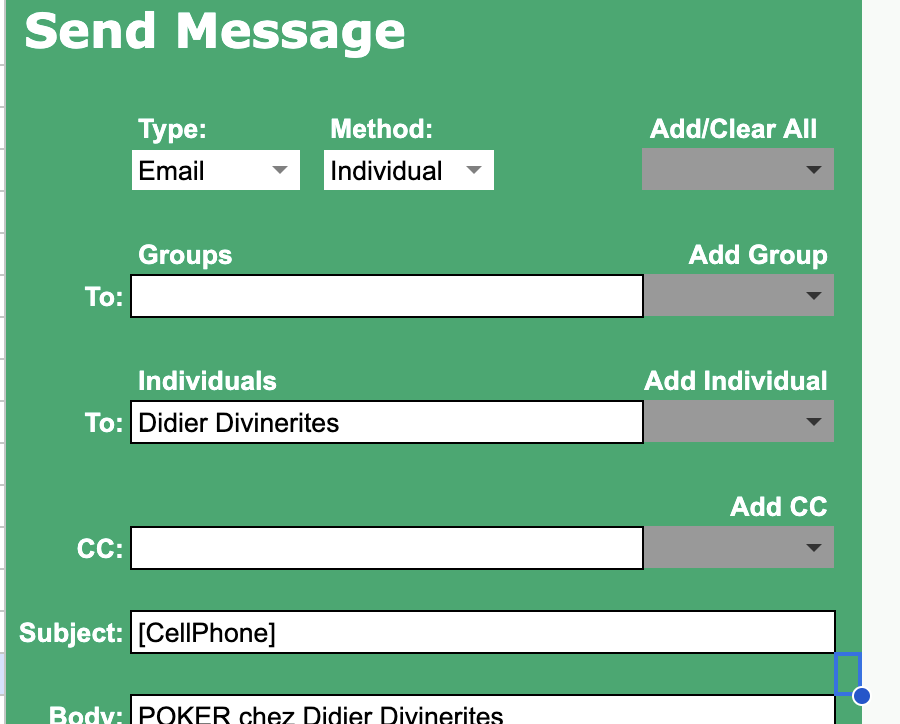
I now have a working setup. For others this is what needs to be done :
- Do NOT switch the default language to something else than US. This break formulas at the moment.
- Use the same MAIL2SMS gateway email in the Guest "email" column. ex : mymail2smsgateway@smsprider.com
- Use the nude phone number in "Cell phone" column. No in email format. Just nude number ex : 336123456
- Write "[CellPhone]" in the subject for Msg-tabs
- Use "EMAIL" type and individual .
Al Azouri
3 of a Kind
Al Azouri updated InviteTracker with a new update entry:
Version 3.5 released
Read the rest of this update entry...
Version 3.5 released
Hi All,
I just released a major new version with the following features:
- Added a new field to the Guests column to let you make each guest active or inactive. (This can let you quickly disable someone from the system without deleting their info)
- Introduced message templates. This eliminates all the individual message tabs and replaces them with just two. One for choosing and sending the message and one for defining all your messages.
- Added Twilio integration for...
Read the rest of this update entry...
Taxi500
Two Pair
YES YES YES
JustinInMN
4 of a Kind
I am definitely taking a look at doing the twillo account Integration. Anyone have experience setting this up?
Similar threads
- Replies
- 2
- Views
- 290
- Replies
- 22
- Views
- 484
