You are using an out of date browser. It may not display this or other websites correctly.
You should upgrade or use an alternative browser.
You should upgrade or use an alternative browser.
Blinds Setup 99% done (1 Viewer)
- Thread starter paiNyy
- Start date
Thats just an sample output. I need the solution for excel itself, but maybe I ve to go into an excel forum for this. :-DL1 50 100
L2 75 150
L3 125 250
remove T25 chips
L4 200 400
L5 300 600
L6 500 1000
L7 800 1600
L9 1200 2400
remove T100/T500 chips
L10 2000 4000
L11 3000 6000
L12 5000 10000
1) Round up or down to 25s
2) after Level X round up or down 50s
3) after Level X round up or down 100s
4) after Level X round up or down 1000s
- Joined
- Mar 16, 2022
- Messages
- 1,116
- Reaction score
- 1,901
The rounding is inconsistent so that makes it difficult, but you can try something like MROUND to get it to the nearest multiple. You'll just have a few different formulas
You could do this with nested IFs and MROUND, but it's probably easier to just skip the IFs and define a few formulas.
Something like:
=IF(LEVEL>X,IF(LEVEL>Y,IF(LEVEL>Z,MROUND(VAL,1000),MROUND(VAL,100)),MROUND(VAL,50)),MROUND(VAL,25))
The chain will go like
IF LEVEL <= X round value to the nearest 25
IF LEVEL > X check if LEVEL > Y
IF LEVEL <= Y round value to the nearest 50
IF LEVEL > Y check if LEVEL > Z
IF LEVEL <= Z round value to the nearest 100
IF LEVEL > Z round value to the nearest 1000
Something like:
=IF(LEVEL>X,IF(LEVEL>Y,IF(LEVEL>Z,MROUND(VAL,1000),MROUND(VAL,100)),MROUND(VAL,50)),MROUND(VAL,25))
The chain will go like
IF LEVEL <= X round value to the nearest 25
IF LEVEL > X check if LEVEL > Y
IF LEVEL <= Y round value to the nearest 50
IF LEVEL > Y check if LEVEL > Z
IF LEVEL <= Z round value to the nearest 100
IF LEVEL > Z round value to the nearest 1000
Last edited:
Adding another reply, because for some reason I like looking up excel documentation...
If you have Office 2019 or newer, they added an IFS function that's simpler than nesting ifs. It evaluates the first true condition, and returns the corresponding value. The order matters, so if we're evaluating by greater than we should start with the largest level, and if we're evaluating by less than we should start by the smallest value.
=IFS(Condition1,Return1,Condition2,Return2,Condition3,Return3,...)
In our case:
=IFS(LEVEL>Z,MROUND(VAL,1000),LEVEL>Y,MROUND(VAL,100),LEVEL>X,MROUND(VAL,50),TRUE,MROUND(VAL,25))
If LEVEL <= Z & LEVEL <= Y & LEVEL <= X we'll hit the default condition (TRUE) and round to 25.
If you have Office 2019 or newer, they added an IFS function that's simpler than nesting ifs. It evaluates the first true condition, and returns the corresponding value. The order matters, so if we're evaluating by greater than we should start with the largest level, and if we're evaluating by less than we should start by the smallest value.
=IFS(Condition1,Return1,Condition2,Return2,Condition3,Return3,...)
In our case:
=IFS(LEVEL>Z,MROUND(VAL,1000),LEVEL>Y,MROUND(VAL,100),LEVEL>X,MROUND(VAL,50),TRUE,MROUND(VAL,25))
If LEVEL <= Z & LEVEL <= Y & LEVEL <= X we'll hit the default condition (TRUE) and round to 25.
- Joined
- Mar 16, 2022
- Messages
- 1,116
- Reaction score
- 1,901
So what we're saying is: Probably makes sense just to do it manually.
Mr Winberg
Full House
What's the fun in that?So what we're saying is: Probably makes sense just to do it manually.
- Joined
- Mar 16, 2022
- Messages
- 1,116
- Reaction score
- 1,901
LeLe
4 of a Kind
There's template and great tested blind structure out there to follow and use.
I don't see the extra step needed of getting the formula of the blind, it is not like your group will question how the F do you get this blind structure, what is your formula and basic for calculation.
I don't see the extra step needed of getting the formula of the blind, it is not like your group will question how the F do you get this blind structure, what is your formula and basic for calculation.
Last edited:
Adding another reply, because for some reason I like looking up excel documentation...
If you have Office 2019 or newer, they added an IFS function that's simpler than nesting ifs. It evaluates the first true condition, and returns the corresponding value. The order matters, so if we're evaluating by greater than we should start with the largest level, and if we're evaluating by less than we should start by the smallest value.
=IFS(Condition1,Return1,Condition2,Return2,Condition3,Return3,...)
In our case:
=IFS(LEVEL>Z,MROUND(VAL,1000),LEVEL>Y,MROUND(VAL,100),LEVEL>X,MROUND(VAL,50),TRUE,MROUND(VAL,25))
If LEVEL <= Z & LEVEL <= Y & LEVEL <= X we'll hit the default condition (TRUE) and round to 25.
I got O365 - Thanks a lot, I will try it out!!
check this out, thats what I call an masterpiece ;-) -You can't paint a masterpiece with Excel, either. It's just a tool, with limitations.
Nahh, that's just for me - I like to do stuff myself.There's template and great tested blind structure out there to follow and use.
I don't see the extra step needed of getting the formula of the blind, it is not like your group will question how the F do you get this blind structure, what is your formula and basic for calculation.
It works - Pretty helpfull big thanks!! @springbox
=WENNS(C19>2000;VRUNDEN(C19;1000);C19>500;VRUNDEN(C19;100);C19>170;VRUNDEN(C19;50);WAHR;VRUNDEN(C19;25))
buzzmonkey
Flush
Except that it really doesn't work, in terms of creating a balanced blind structure.
Add another column displaying the percentage increase per level. It varies way too much.
Yeah, but i'm one step further. Now I have to reset the Levels, where we remove the T25/T100/T500 chips (maybe works then only for my T5K start, but we dont use others anyway).Except that it really doesn't work, in terms of creating a balanced blind structure.
Add another column displaying the percentage increase per level. It varies way too much.
Good hint to get the percentages increase displayed.
@springbox
the best solution is to put more conditions.
Im pretty happy with the results, check bellow.
=WENNS(
C23>5001;VRUNDEN(C23;1000);
C23>2001;VRUNDEN(C23;500);
C23>1001;VRUNDEN(C23;200);
C23>501;VRUNDEN(C23;100);
C23>238;VRUNDEN(C23;50);
WAHR;VRUNDEN(C23;25))
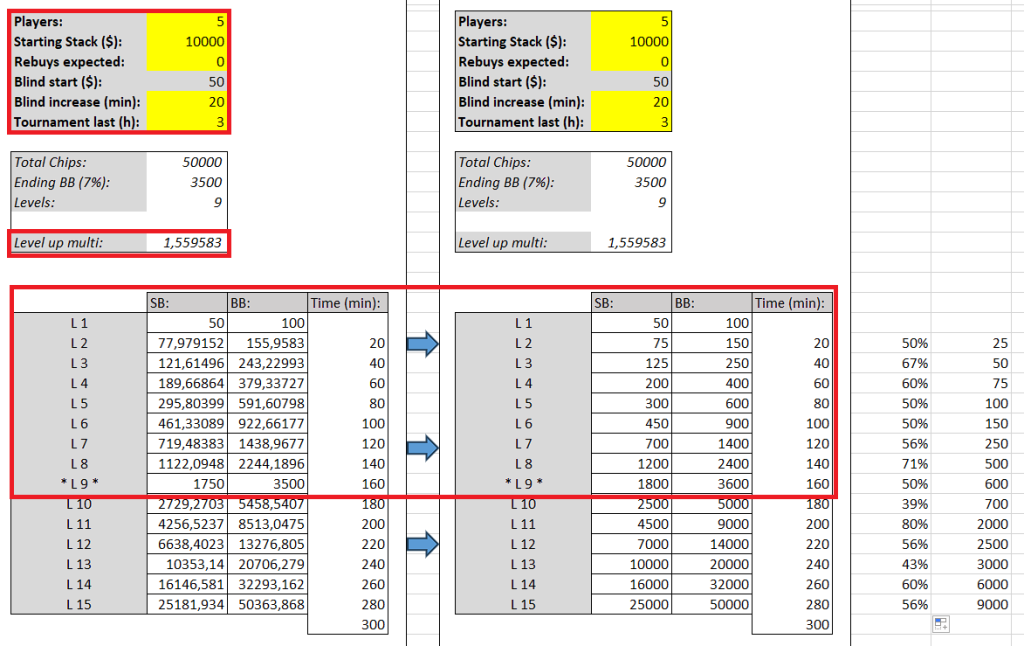
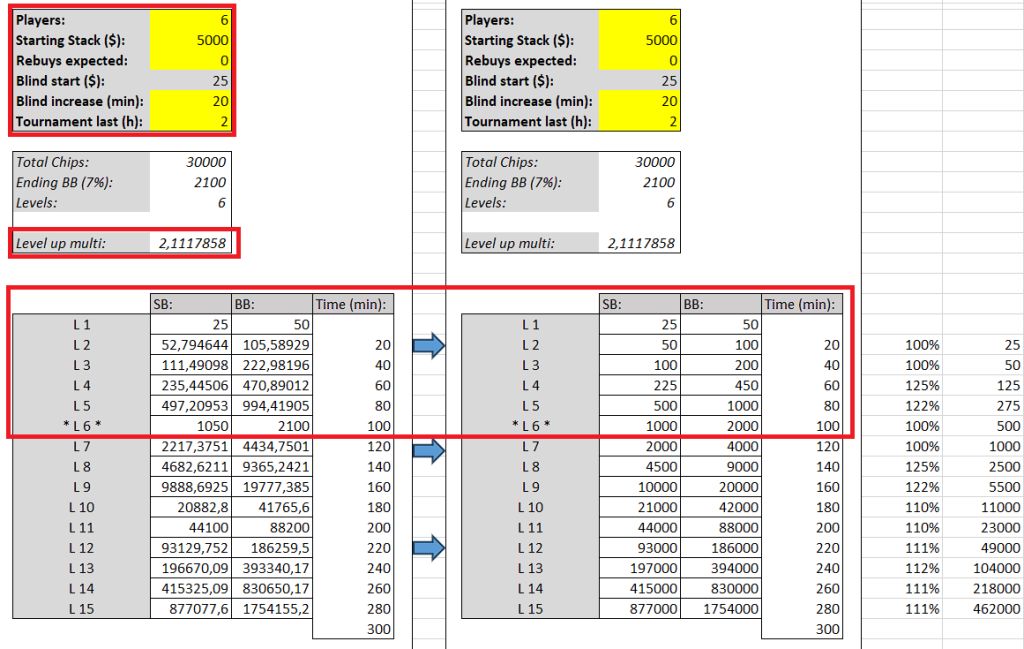
the best solution is to put more conditions.
Im pretty happy with the results, check bellow.
=WENNS(
C23>5001;VRUNDEN(C23;1000);
C23>2001;VRUNDEN(C23;500);
C23>1001;VRUNDEN(C23;200);
C23>501;VRUNDEN(C23;100);
C23>238;VRUNDEN(C23;50);
WAHR;VRUNDEN(C23;25))
Similar threads
- Replies
- 6
- Views
- 289
- Replies
- 2
- Views
- 215
- Replies
- 7
- Views
- 485
- Replies
- 12
- Views
- 544

