Members can now leave feedback for transactions from ads in the Classifieds section. (thanks to grandgnu aka @Anthony Martino for the suggestion)
** In order for the seller to give or receive feedback, the buyer must have posted in the ad thread. **
*** Creating a new thread in the Classifieds for the sole purpose of leaving and receiving feedback is not permitted. If your deal was done in private messages and/or you did not post in the ad thread, then you cannot use the feedback system. These types of threads and feedbacks will be removed and your account could be suspended. ***
Feedback can be left one of three ways:
1. Directly from the first post of the ad using the 'Add Feedback' link. This link is unique to the ad you click it in.
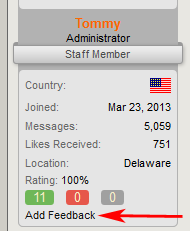
2. From the member's profile page.
Note: You will need the ad URL to do it this way. The 'Find Thread' feature comes in handy.
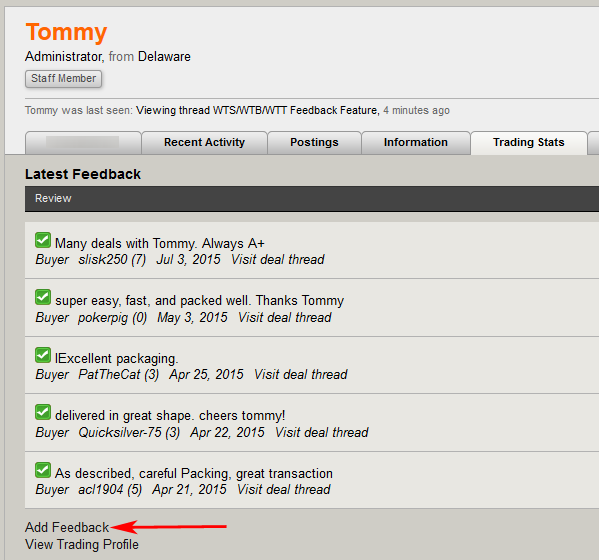
3. Using the 'Submit Feedback' button attached to feedback you received on your Trader page.
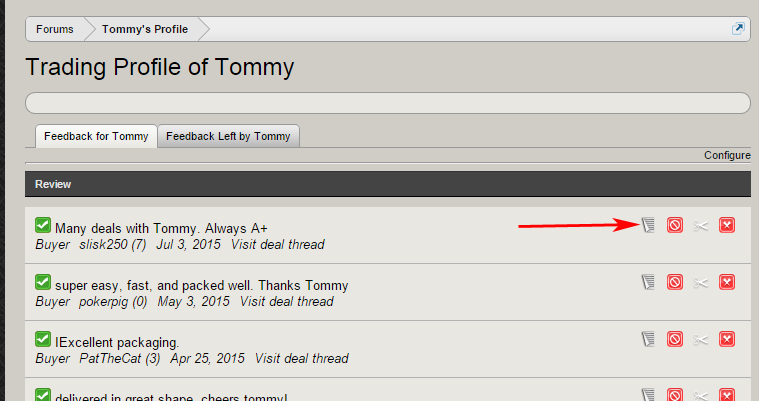
The feedback form:
- I am the: Choose Buyer, Seller, or Trade
- Feedback: Choose Positive, Negative, or Neutral
- Thread URL: URL for the ad. Automatically filled in when you use the 'Add Feeback' link from the ad thread.
- Find Thread: Handy feature if you are leaving feedback from the member's profile page.
- Short Review: Feedback comment that will be visible to all.
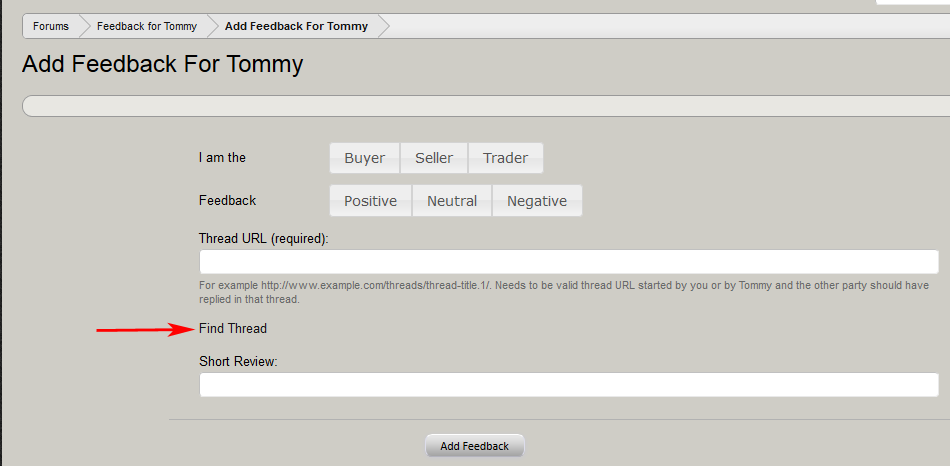
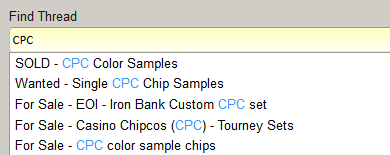
The member's Feedback Score will show multiple places:
- In the member's postbit in the Classifieds section only.
- On the member's profile page under the 'Trader Stats' tab.
- On the member's trader page.
Last edited:
