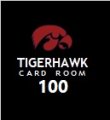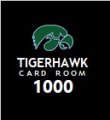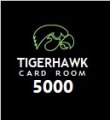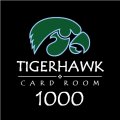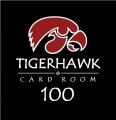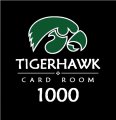I've just been messing around with a new design, and wanted to get some feedback. I like the black background of the Majestic label, so I went with this layout. Not sure if I want denoms or not yet. Gonna play around with both. I know I need to improve the resolution. These are very rough until I get my graphic designer friend involved.
These are going on Nexgen 8000s, so the colors are the same as on the chips. The tigerhawk is the chip color, and the outline of the tigerhawk is the edge spot color.






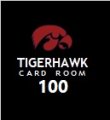

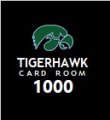
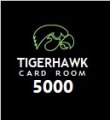


These are going on Nexgen 8000s, so the colors are the same as on the chips. The tigerhawk is the chip color, and the outline of the tigerhawk is the edge spot color.