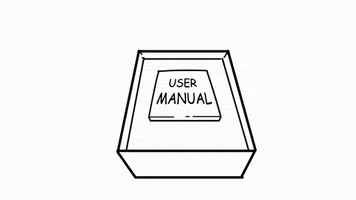-
PCF is an Amazon Associate and an eBay Partner. If you make a purchase through one of our links, we may earn a commission at no extra cost to you. Thank you for your support!
I was today years old when I… (18 Viewers)
- Thread starter Windwalker
- Start date