Yeah I’m sorry but I’m sure they are out there. Im really grateful I was able to get a hold of these.
You are using an out of date browser. It may not display this or other websites correctly.
You should upgrade or use an alternative browser.
You should upgrade or use an alternative browser.
The Protégé Thread (1 Viewer)
- Thread starter Joe Harris
- Start date
I have at least one, and possibly two new variants of oversized Protégé chips to propose.
First, I found these oversized $5ks. Otherwise, they match the v3.

Next, I found these oversized ND orange (arc yellow) chips with orange inlays. I don’t have any of the chips with orange inlays that have a normal diameter, but these are definitely oversized. Can anyone confirm they have an orange inlay chip with the normal diameter?



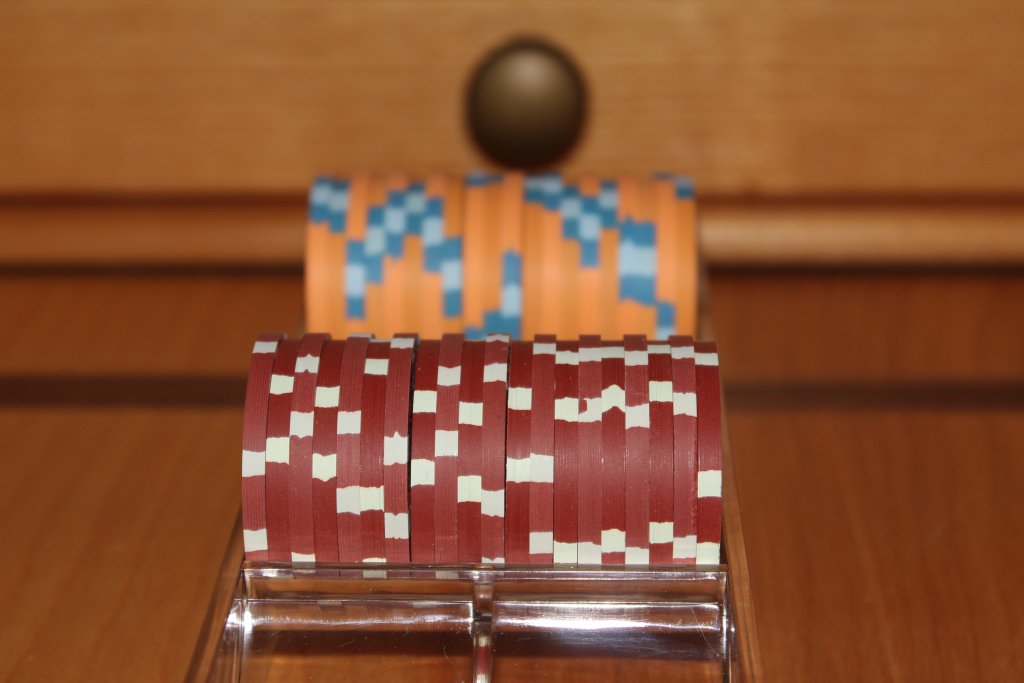
On a related note, as I mentioned earlier, I found a second instance of the v3 dealer button. The printing is unaligned, so I propose changing the v3 dealer button to unaligned. The first button I found must have been aligned by coincidence.
Finally, here's a family shot of one rack of each of the Protégé denominations, first without flash then with flash.


First, I found these oversized $5ks. Otherwise, they match the v3.
Next, I found these oversized ND orange (arc yellow) chips with orange inlays. I don’t have any of the chips with orange inlays that have a normal diameter, but these are definitely oversized. Can anyone confirm they have an orange inlay chip with the normal diameter?
On a related note, as I mentioned earlier, I found a second instance of the v3 dealer button. The printing is unaligned, so I propose changing the v3 dealer button to unaligned. The first button I found must have been aligned by coincidence.
Finally, here's a family shot of one rack of each of the Protégé denominations, first without flash then with flash.
buffalojim
Royal Flush
The dimes are best looking chip and it's not even close.
YeahThe snappers are best looking chip and it's not even close.
- Joined
- Jul 12, 2020
- Messages
- 9,999
- Reaction score
- 14,660
dibs on 1 of the 100 COMPLETE sample sets being offered.
Next, I found these oversized ND orange (arc yellow) chips with orange inlays. I don’t have any of the chips with orange inlays that have a normal diameter, but these are definitely oversized. Can anyone confirm they have an orange inlay chip with the normal diameter?
Negative, just double checked the one I had in my sample set; never realized it but it's definitely oversized as well.
Yowie wowie @Thomacetti
harrysallout
Straight
BottomPair7
Straight
I have had the pleasure play with these beautiful chips a few times. A big thank you to @Joe Harris for bringing his protege chips to my game this month! Here are a few pics before I lost them all 




When I posted my Protégé/Protege set earlier this year, I was just beginning to learn how to use a camera but didn't even know where to start for dialing in the camera settings. Unfortunately, the camera doesn't magically know that it's on a tripod shooting a stationary subject, so the camera's automatic settings dialed up the ISO so it could use a reasonable shutter speed with my dim lighting. On a 10+ year old entry level DSLR this wound up introducing significant noise to the photos. The conversion and compression to JPEG seemed to have softened or masked the most egregious noise, but the images were still full of noise. Since I'm not planning to drag the entire set out together for family photos again anytime soon, I was dissapointed by the relatively poor image quality. However, it turns out that software based denoising has gotten pretty powerful in the past few years. Denoisers will still degrade sharpness and introduce artifacts and they can make things look like plastic if they're too aggressive, but it seems like poker chips come out okay. I plugged my RAW image files into DxO PhotoLab and selected their fancy denoiser and left everything else at their default settings, which do things like correct lens aberrations and try to make things look nice. To my eye the default settings got a little aggressive with how bright they made the pinks, but I'm sure I can figure out how to go in and adjust that. All things considered I think the pics came out much better after the denoise processing. As an added bonus, the denoised images are much easier to compress in JPEGs, so I could use a higher "quality" while achieving smaller file sizes. I don't know anything about how image compression works, but in general this makes sense to me since noise should appear to be random and truly random data is effectively unable to be compressed with lossless techniques. It seems that JPEGs also struggle to efficiently compress noise with their lossy algorithms. At any rate, I like the pics. You can see the originals here.






















Attachments
-
 IMG_6047_DxO-2.jpg214.1 KB · Views: 31
IMG_6047_DxO-2.jpg214.1 KB · Views: 31 -
 IMG_6050_DxO-2.jpg196 KB · Views: 22
IMG_6050_DxO-2.jpg196 KB · Views: 22 -
 IMG_6053_DxO-2.jpg138.9 KB · Views: 19
IMG_6053_DxO-2.jpg138.9 KB · Views: 19 -
 IMG_6057_DxO-2.jpg149.6 KB · Views: 23
IMG_6057_DxO-2.jpg149.6 KB · Views: 23 -
 IMG_6059_DxO-2.jpg178.8 KB · Views: 25
IMG_6059_DxO-2.jpg178.8 KB · Views: 25 -
 IMG_6061_DxO-2.jpg174.3 KB · Views: 24
IMG_6061_DxO-2.jpg174.3 KB · Views: 24 -
 IMG_6062_DxO-2.jpg186.7 KB · Views: 22
IMG_6062_DxO-2.jpg186.7 KB · Views: 22 -
 IMG_6063_DxO-2.jpg166.7 KB · Views: 23
IMG_6063_DxO-2.jpg166.7 KB · Views: 23 -
 IMG_6064_DxO-2.jpg186.9 KB · Views: 22
IMG_6064_DxO-2.jpg186.9 KB · Views: 22 -
 IMG_6065_DxO-2.jpg159.9 KB · Views: 25
IMG_6065_DxO-2.jpg159.9 KB · Views: 25 -
 IMG_6069_DxO-2.jpg211 KB · Views: 24
IMG_6069_DxO-2.jpg211 KB · Views: 24
Hang on while I get my sunglassesWhen I posted my Protégé/Protege set earlier this year, I was just beginning to learn how to use a camera but didn't even know where to start for dialing in the camera settings. Unfortunately, the camera doesn't magically know that it's on a tripod shooting a stationary subject, so the camera's automatic settings dialed up the ISO so it could use a reasonable shutter speed with my dim lighting. On a 10+ year old entry level DSLR this wound up introducing significant noise to the photos. The conversion and compression to JPEG seemed to have softened or masked the most egregious noise, but the images were still full of noise. Since I'm not planning to drag the entire set out together for family photos again anytime soon, I was dissapointed by the relatively poor image quality. However, it turns out that software based denoising has gotten pretty powerful in the past few years. Denoisers will still degrade sharpness and introduce artifacts and they can make things look like plastic if they're too aggressive, but it seems like poker chips come out okay. I plugged my RAW image files into DxO PhotoLab and selected their fancy denoiser and left everything else at their default settings, which do things like correct lens aberrations and try to make things look nice. To my eye the default settings got a little aggressive with how bright they made the pinks, but I'm sure I can figure out how to go in and adjust that. All things considered I think the pics came out much better after the denoise processing. As an added bonus, the denoised images are much easier to compress in JPEGs, so I could use a higher "quality" while achieving smaller file sizes. I don't know anything about how image compression works, but in general this makes sense to me since noise should appear to be random and truly random data is effectively unable to be compressed with lossless techniques. It seems that JPEGs also struggle to efficiently compress noise with their lossy algorithms. At any rate, I like the pics. You can see the originals here.









When I posted my Protégé/Protege set earlier this year, I was just beginning to learn how to use a camera but didn't even know where to start for dialing in the camera settings. Unfortunately, the camera doesn't magically know that it's on a tripod shooting a stationary subject, so the camera's automatic settings dialed up the ISO so it could use a reasonable shutter speed with my dim lighting. On a 10+ year old entry level DSLR this wound up introducing significant noise to the photos. The conversion and compression to JPEG seemed to have softened or masked the most egregious noise, but the images were still full of noise. Since I'm not planning to drag the entire set out together for family photos again anytime soon, I was dissapointed by the relatively poor image quality. However, it turns out that software based denoising has gotten pretty powerful in the past few years. Denoisers will still degrade sharpness and introduce artifacts and they can make things look like plastic if they're too aggressive, but it seems like poker chips come out okay. I plugged my RAW image files into DxO PhotoLab and selected their fancy denoiser and left everything else at their default settings, which do things like correct lens aberrations and try to make things look nice. To my eye the default settings got a little aggressive with how bright they made the pinks, but I'm sure I can figure out how to go in and adjust that. All things considered I think the pics came out much better after the denoise processing. As an added bonus, the denoised images are much easier to compress in JPEGs, so I could use a higher "quality" while achieving smaller file sizes. I don't know anything about how image compression works, but in general this makes sense to me since noise should appear to be random and truly random data is effectively unable to be compressed with lossless techniques. It seems that JPEGs also struggle to efficiently compress noise with their lossy algorithms. At any rate, I like the pics. You can see the originals here.









When Sidepot startet the sale for Protégé's they also had a nice marketing video...showing hu play with the Protégé Chips with an allin showdown where finally quads won over full House...with background music from U2 - Beautiful Day
Similar threads
- Replies
- 29
- Views
- 1K
- Replies
- 23
- Views
- 2K







