Members with 10+ posts now have the option to create up to 3 additional folders to help organize their private messages/conversations.
If this feature is ever removed permanently (incompatible with updates, etc) your messages will just go back to your regular inbox.
If temporarily disabled, when re-enabled your folders will still be there and your messages will still be organized the way you had them.
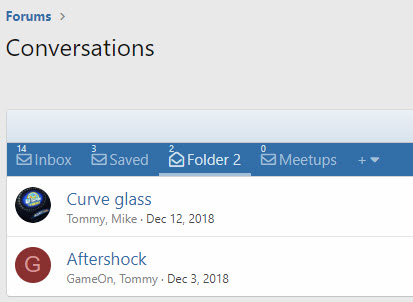
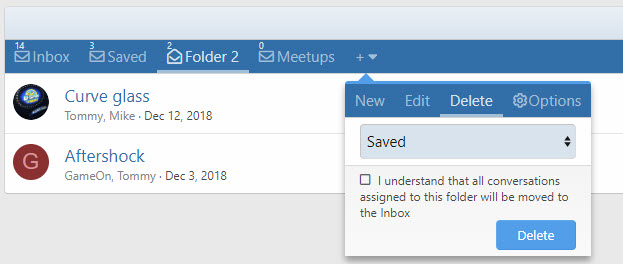
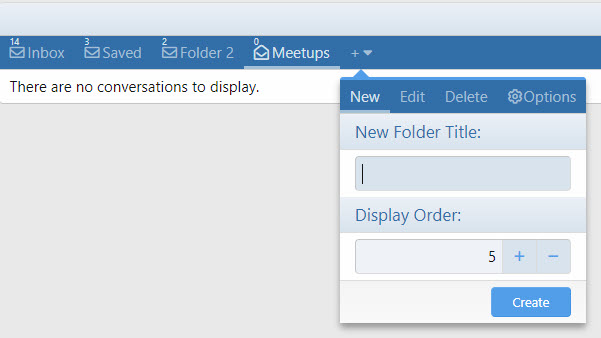
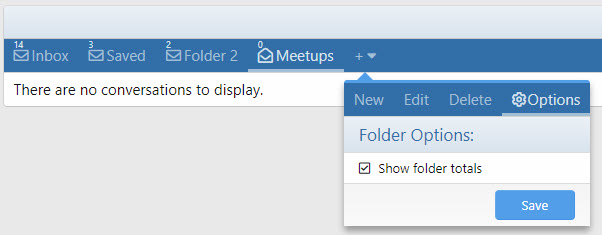
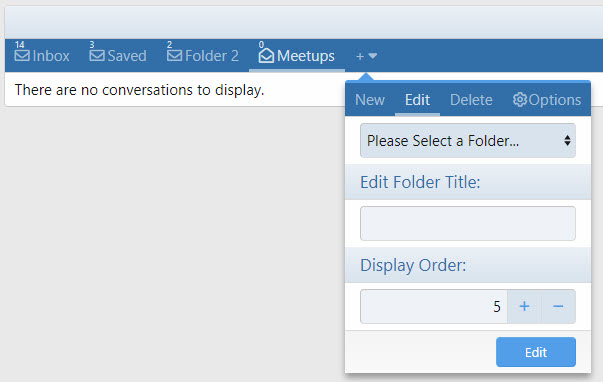
If this feature is ever removed permanently (incompatible with updates, etc) your messages will just go back to your regular inbox.
If temporarily disabled, when re-enabled your folders will still be there and your messages will still be organized the way you had them.

