One of the challenges of buying chips online (for me, anyway) is verifying chip colors. Everyone’s cameras and monitors capture color differently, and people take pictures of chips in widely varying light.
To assist with my collection of Paulson THC Starbursts, I’ve started archiving various sample chip images and color charts found on the web. Immediately, one starts to see the many variations in the ways the same color is displayed online.
Below is a mashup of four such charts. Over time, I hope to keep updating it with other chip images, so that one has some way of assessing what is for sale. This an also be used to send to sellers to ask them to verify the colors of their wares.
Hope it is helpful to others. If you know of additional charts/sample images which could be plugged in here, I am happy to do the Photoshop work.
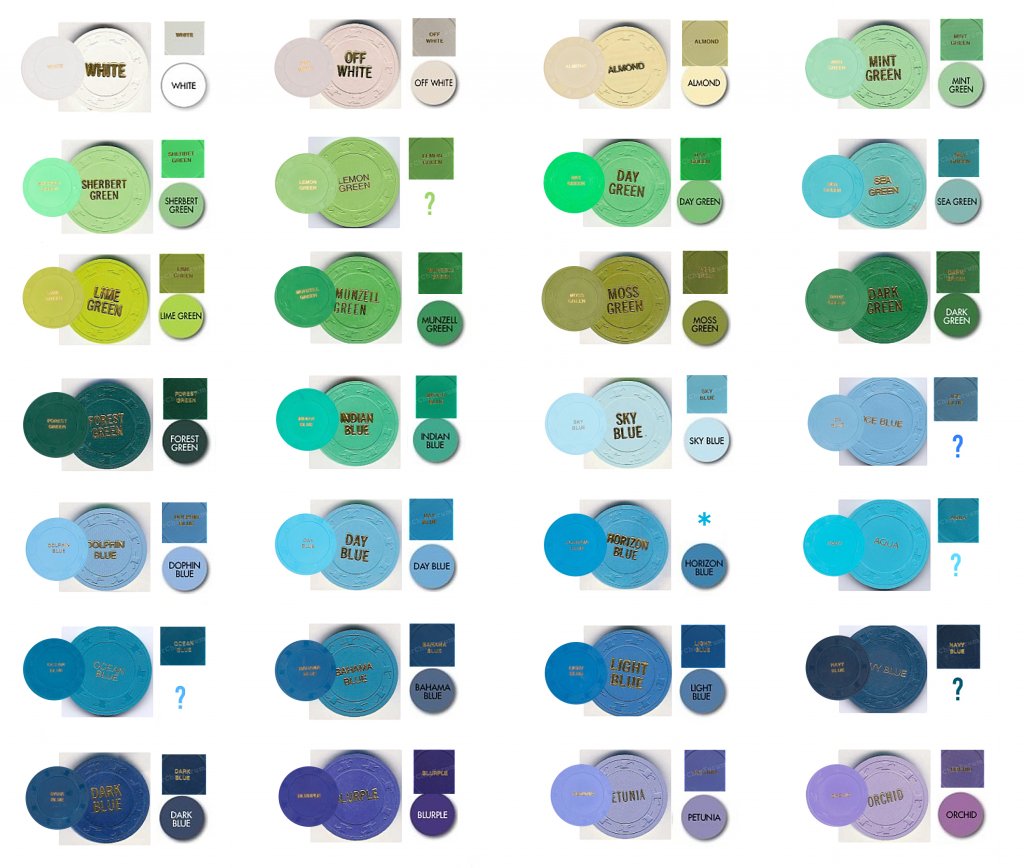
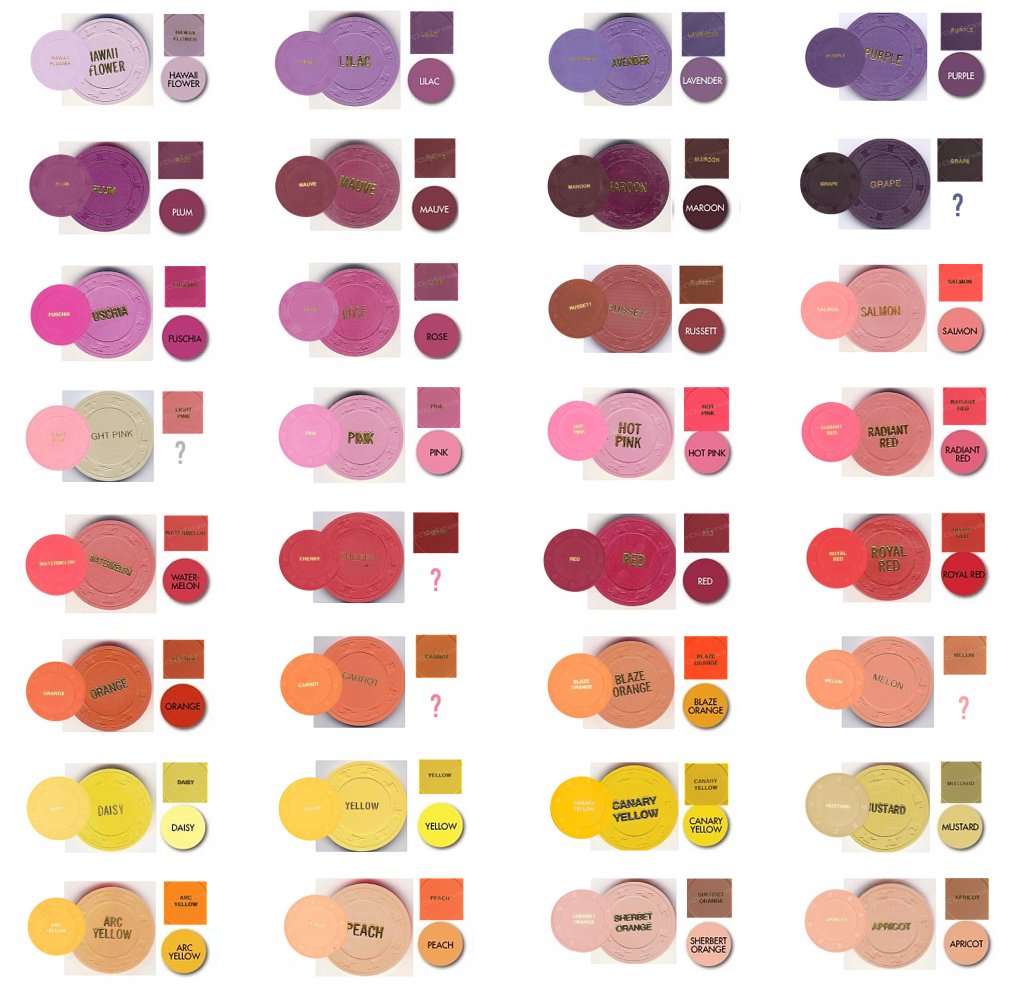

To assist with my collection of Paulson THC Starbursts, I’ve started archiving various sample chip images and color charts found on the web. Immediately, one starts to see the many variations in the ways the same color is displayed online.
Below is a mashup of four such charts. Over time, I hope to keep updating it with other chip images, so that one has some way of assessing what is for sale. This an also be used to send to sellers to ask them to verify the colors of their wares.
Hope it is helpful to others. If you know of additional charts/sample images which could be plugged in here, I am happy to do the Photoshop work.
Attachments
Last edited:


