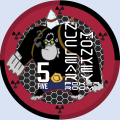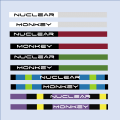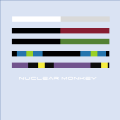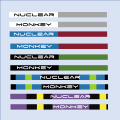nuclearmonkey
Sitting Out
Hey Guys - Been lurking on this forum for a few years, but haven't posted much. Y'all have got me thinking I need a new custom set of chips, so here's my first shot at it. Nuclear Monkey is a gamertag I've used for years.
I play in a $1/$2 game with $300 buy-ins. We seem to like big stacks of reds, so that's mostly what is on the table, but we use the greens and blacks too.
I'd love to get some CPCs, but $1000+ is too much for me right now, so I'm thinking custom ceramics from BR Pro. For 500 chips, I can keep it under$500. I couldn't decide whether the text on the edge was too much.
I was hoping to get some opinions and feedback on this design. What do y'all think?
I play in a $1/$2 game with $300 buy-ins. We seem to like big stacks of reds, so that's mostly what is on the table, but we use the greens and blacks too.
I'd love to get some CPCs, but $1000+ is too much for me right now, so I'm thinking custom ceramics from BR Pro. For 500 chips, I can keep it under$500. I couldn't decide whether the text on the edge was too much.
I was hoping to get some opinions and feedback on this design. What do y'all think?