Hey guys,
I was looking at subscriptions for a poker league manager and thought, "Why pay when I can get my nerd skills out, learn some visual basic online and make my own using excel?" I wasn't sure how it would turn out but it's quite comprehensive. I turn off the grid, labels, formula bar and menus in excel during play to open the screen up for maximum screen real estate. You enter players on the player tab, select them from drop down boxes when setting up each tournament. During the tournament you enter each player's bustout place and the active list sorts automatically. Blinds can be built on the blinds page and results are uploaded with the click of a button to the tournament results page. Payouts are automatically calculated along with POY points and a self-sorting leaderboard. Might have to sell this thing for some profits!
Whadaya think?

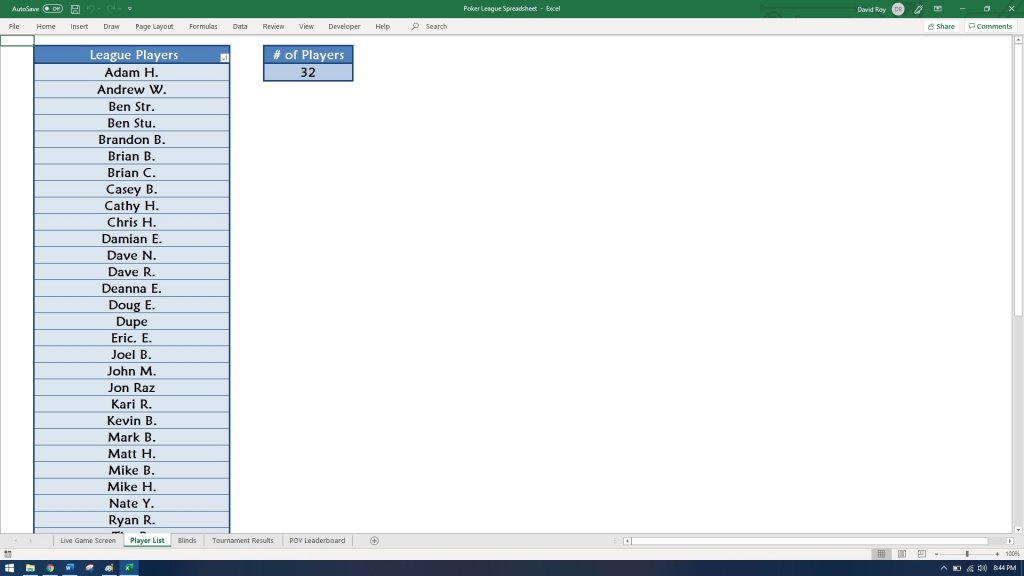
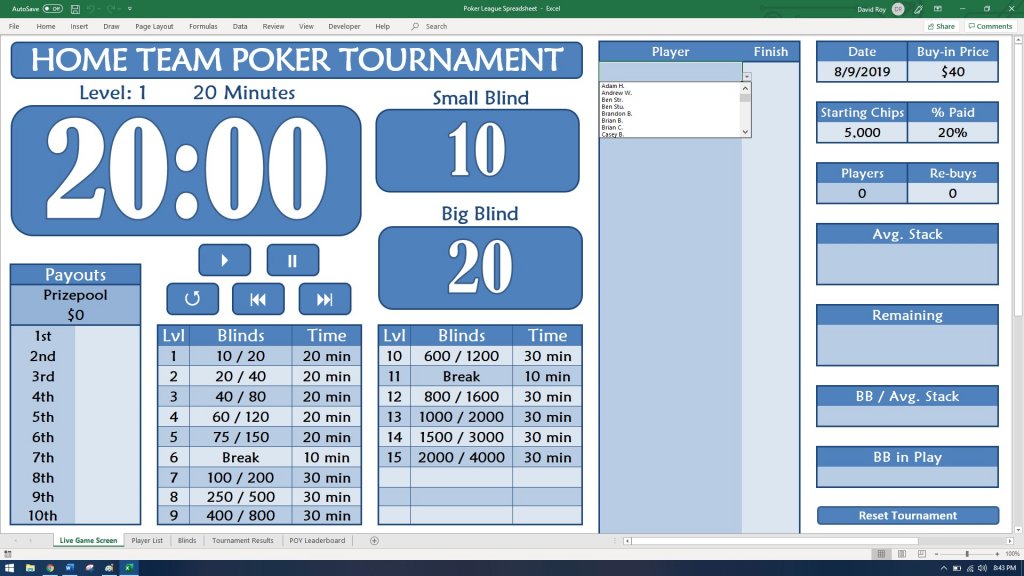
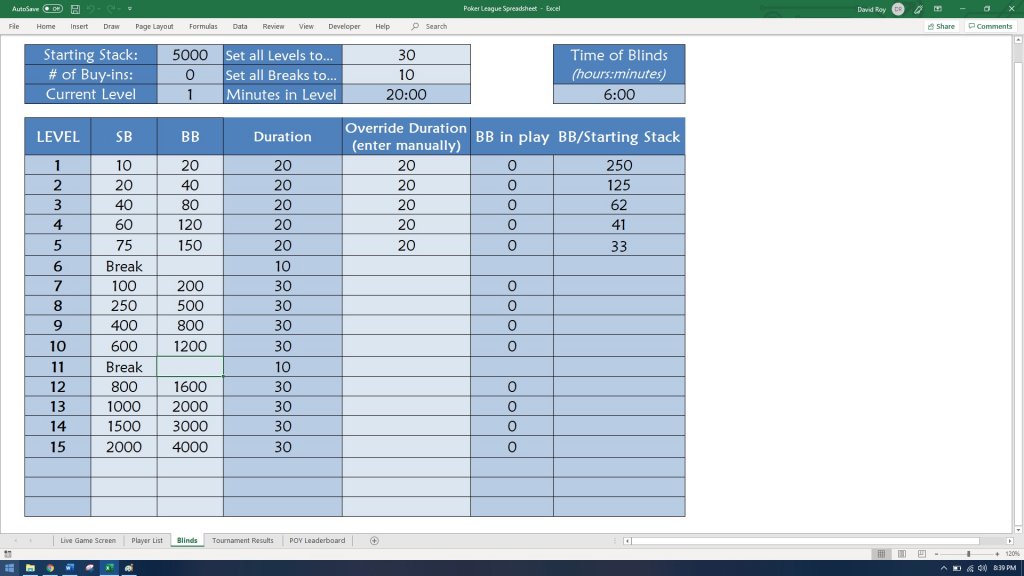
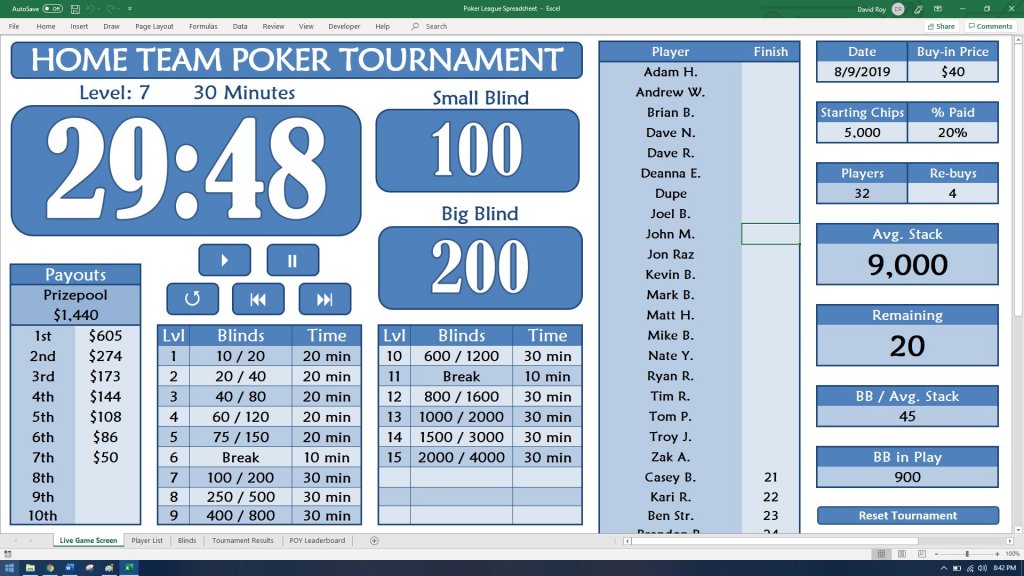
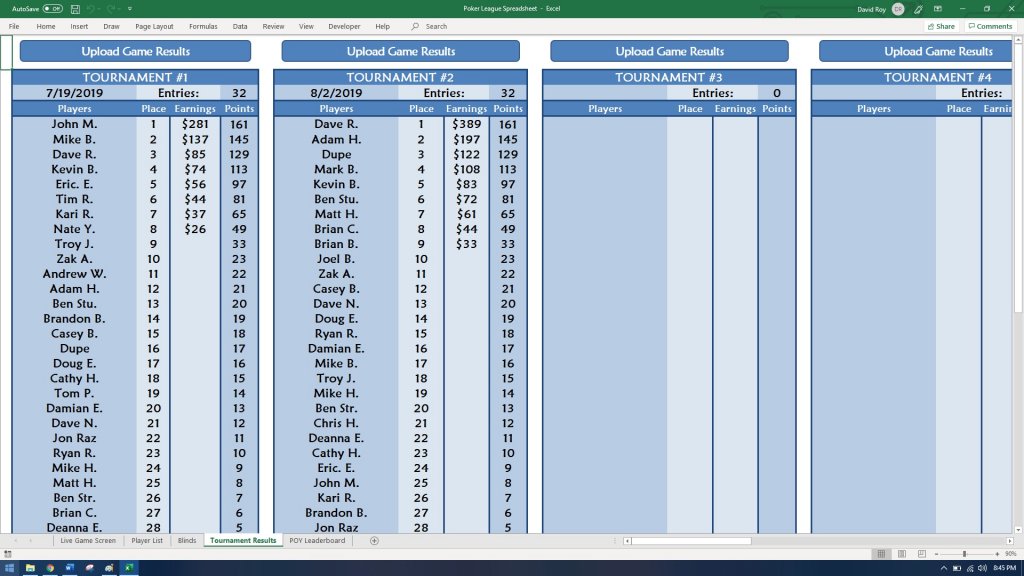
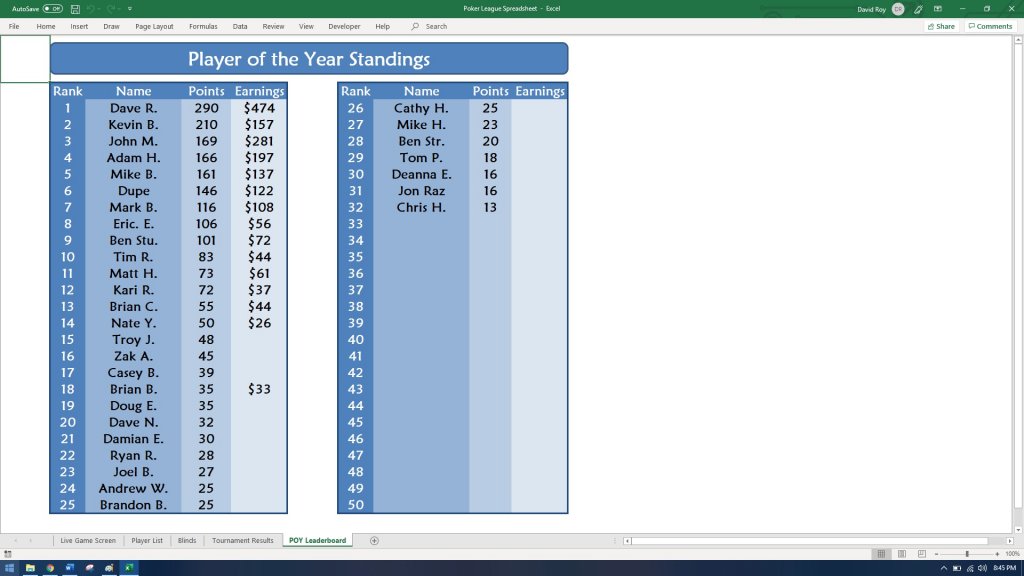
I was looking at subscriptions for a poker league manager and thought, "Why pay when I can get my nerd skills out, learn some visual basic online and make my own using excel?" I wasn't sure how it would turn out but it's quite comprehensive. I turn off the grid, labels, formula bar and menus in excel during play to open the screen up for maximum screen real estate. You enter players on the player tab, select them from drop down boxes when setting up each tournament. During the tournament you enter each player's bustout place and the active list sorts automatically. Blinds can be built on the blinds page and results are uploaded with the click of a button to the tournament results page. Payouts are automatically calculated along with POY points and a self-sorting leaderboard. Might have to sell this thing for some profits!
Whadaya think?
