RainmanTrail
Straight Flush
I came across this video on YouTube that I thought some people here would like to watch. It's an Adobe Illustrator tutorial video that basically teaches you how to design your own poker chip inlays (he doesn't talk specifically about poker chips, but he's showing you how to make circular artwork). It's very well done. I'm definitely not a graphic artist, but I've been able to create some pretty simple inlays using the techniques in this video along with downloading various fonts and using free clip-art I find online.
Here are a few random inlays I've created by watching this tutorial and a few others (the Burro's HS chip edge spots were borrowed from @quicksilver's templates - thanks again!).
These aren't amazing obviously, but if you're trying to design something simple, stuff like this is fairly easy to learn how to make.
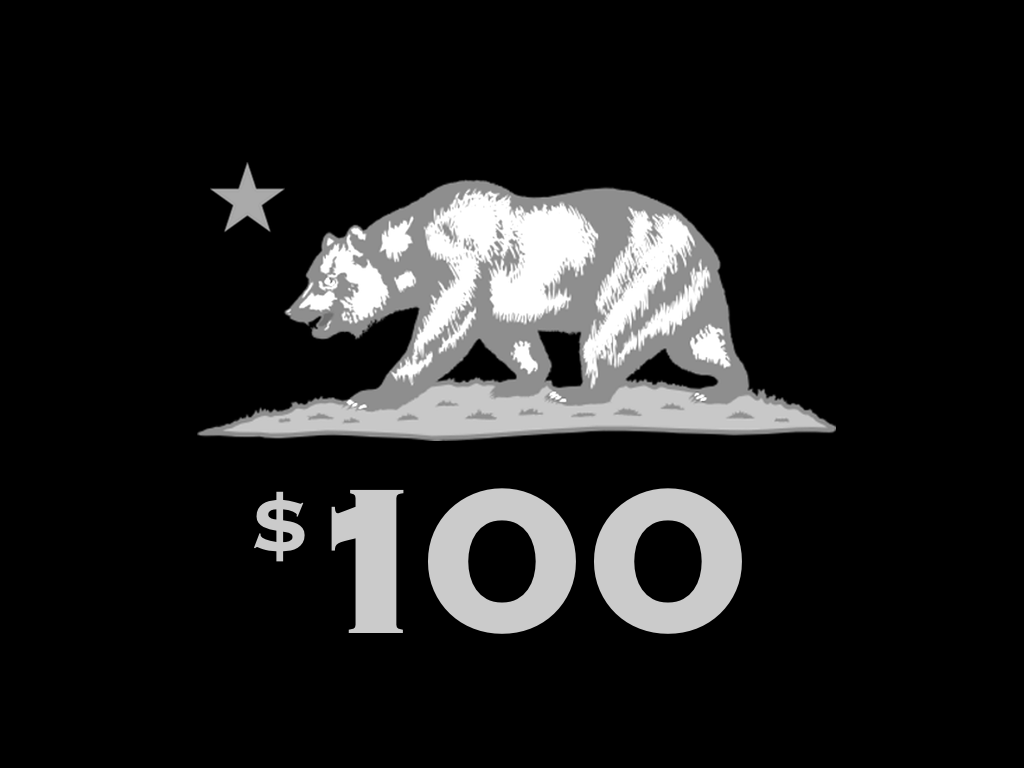


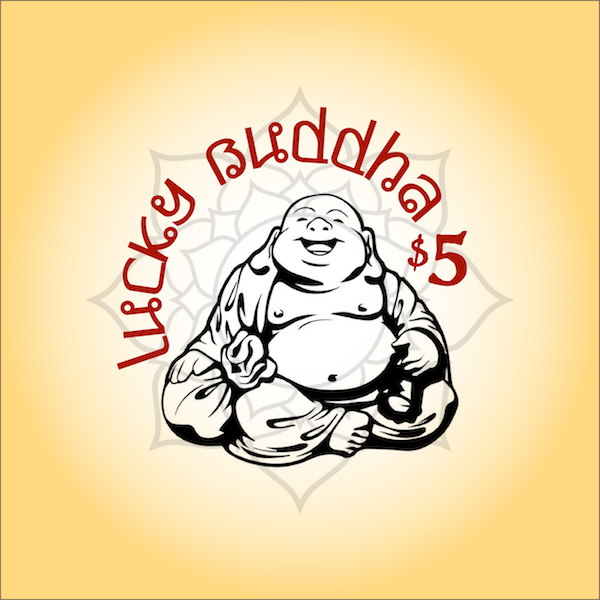
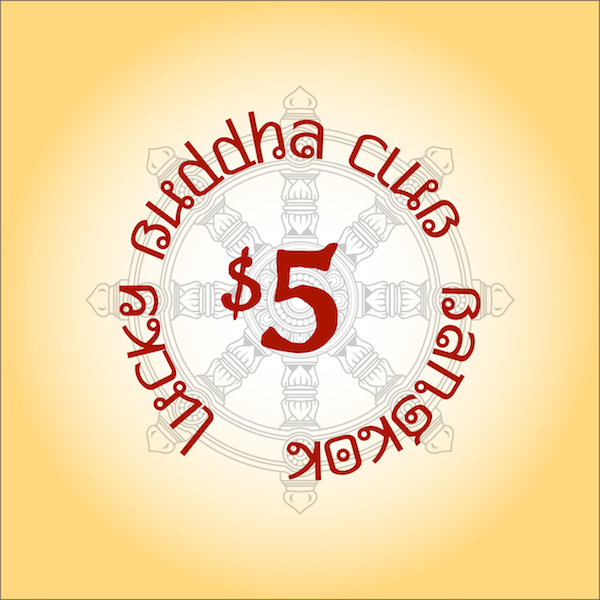



Here are a few random inlays I've created by watching this tutorial and a few others (the Burro's HS chip edge spots were borrowed from @quicksilver's templates - thanks again!).
These aren't amazing obviously, but if you're trying to design something simple, stuff like this is fairly easy to learn how to make.

