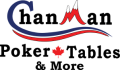Looking to buy a batch of 60mm buttons from OWPS. Seen a lot of good examples but I could use some feedback for the design.
What I've come up with so far. I don't want too much clutter, KISS right?
v1

What I've come up with so far. I don't want too much clutter, KISS right?
v1
Last edited: