Pinesol13
Flush
I'm almost ready to pull the trigger on this set, but I keep hesitating on the edgespots. I really want to incorporate the fireman theme into the edgespots, but I'm worried that it will be too small to really work. This proof looks a little blurry, but the artwork for the axe is a high-res vector file.
Let me know what you think!
thanks!
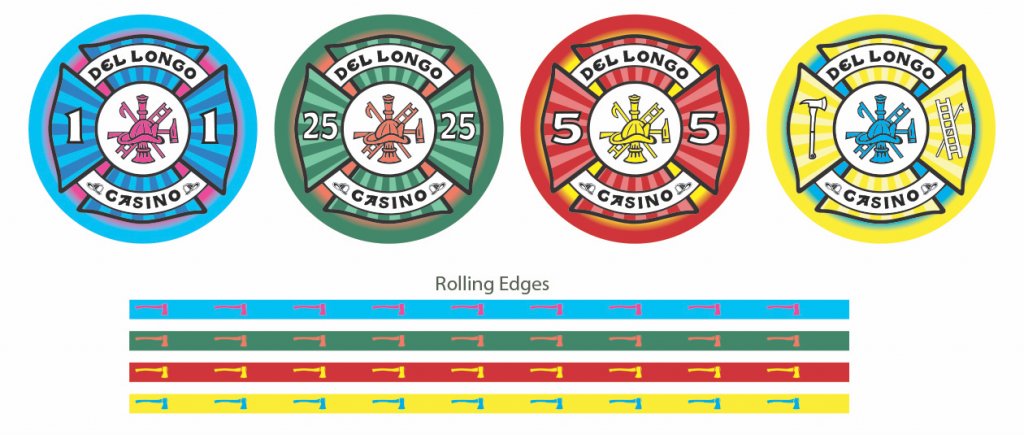

Let me know what you think!
thanks!
