crussader
Flush
After months of working on this project, the colors and edge spots are ready to go. Now I need to settle in on an inlay design.
The forum's newest designer, @timinater, has graciously provided a prototype. It has been a pleasure working with him. He knows his way around the design tools (including CPC's templates), works quickly, and is very attentive to feedback.
The inspiration for the design was this...
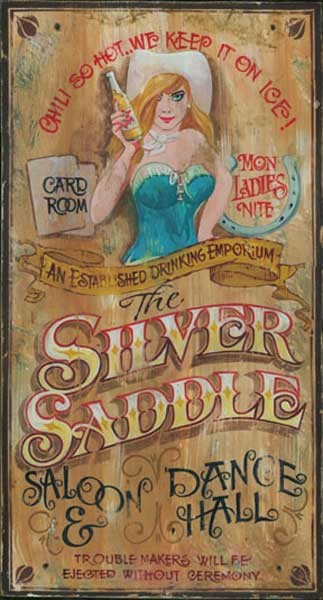
Here is the prototype...


Feedback welcome.
The forum's newest designer, @timinater, has graciously provided a prototype. It has been a pleasure working with him. He knows his way around the design tools (including CPC's templates), works quickly, and is very attentive to feedback.
The inspiration for the design was this...
Here is the prototype...
Feedback welcome.
