I've seen a few tips and tricks spread around the forum, thought it might be helpful to record some of your approaches to the process.
Obviously, there's the CPC poker chip design tool (which is awesome).
What else do you use?
I've been experimenting with Trello for spot progression recently.
I like that you can shuffle cards around and reorder your progression quickly and easily. Same goes for options within a chip slot - e.g. if you've got multiple candidates for your, say, $1 chip, it's quick and easy to rotate them to see how they look in Trello by moving cards around to try different combos.
I've used the Paulson edgespots as an example:
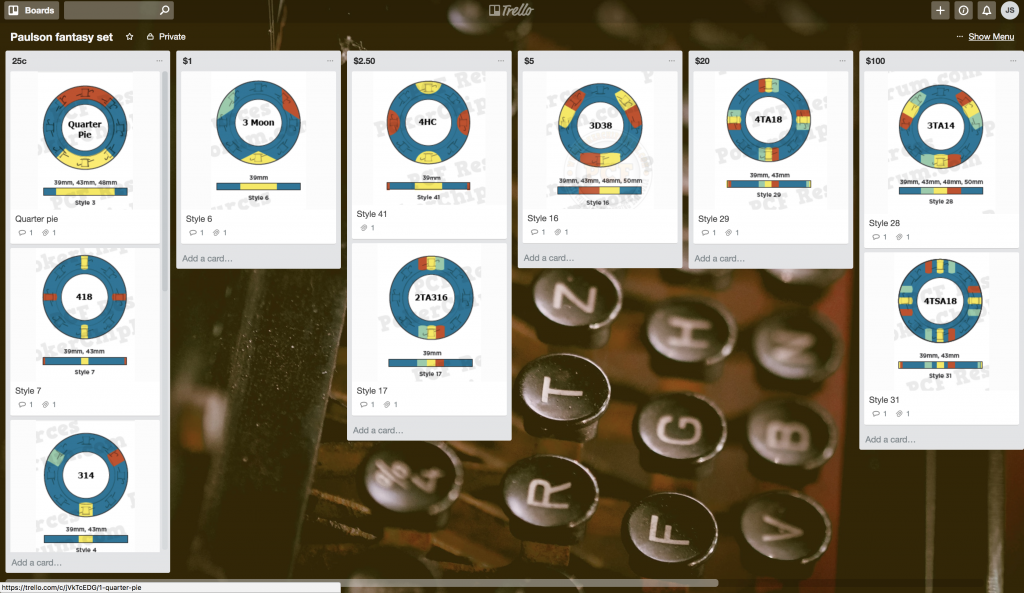
...but you could equally use Trello when working with designing a CPC set, too.
I find Trello used in this manner a lot more efficient than loading up chips in the CPC tool, reordering them, saving a JPG, etc. Trello's a lot faster/easier to move things around and try different combos.
Next time round I'd likely use the CPC design tool and Trello for research, I reckon.
Share your tips and quirks!
Obviously, there's the CPC poker chip design tool (which is awesome).
What else do you use?
I've been experimenting with Trello for spot progression recently.
I like that you can shuffle cards around and reorder your progression quickly and easily. Same goes for options within a chip slot - e.g. if you've got multiple candidates for your, say, $1 chip, it's quick and easy to rotate them to see how they look in Trello by moving cards around to try different combos.
I've used the Paulson edgespots as an example:
...but you could equally use Trello when working with designing a CPC set, too.
I find Trello used in this manner a lot more efficient than loading up chips in the CPC tool, reordering them, saving a JPG, etc. Trello's a lot faster/easier to move things around and try different combos.
Next time round I'd likely use the CPC design tool and Trello for research, I reckon.
Share your tips and quirks!
Last edited:
